There’s a lot you can do to optimize your PC’s performance in Valorant and lower latency. More frames mean smoother gameplay, which can help you land your shots more reliably.
And according to Sentinels star player Tyson “TenZ” Ngo, there is even one particular setting you should turn off to help you control your recoil and spray more accurately.
Weapons in Valorant fire bullet tracers, which serve as a rough indication of where your bullets are going. But therein lies the problem — they are not an accurate representation of your spray pattern all the time, said TenZ, and might interfere with your efforts to control your spray.
- A second Chamber nerf is coming soon, Valorant dev confirms
- Shroud reveals how Sentinels’ scrims have really been going
TenZ explains why he turns off bullet tracers in Valorant
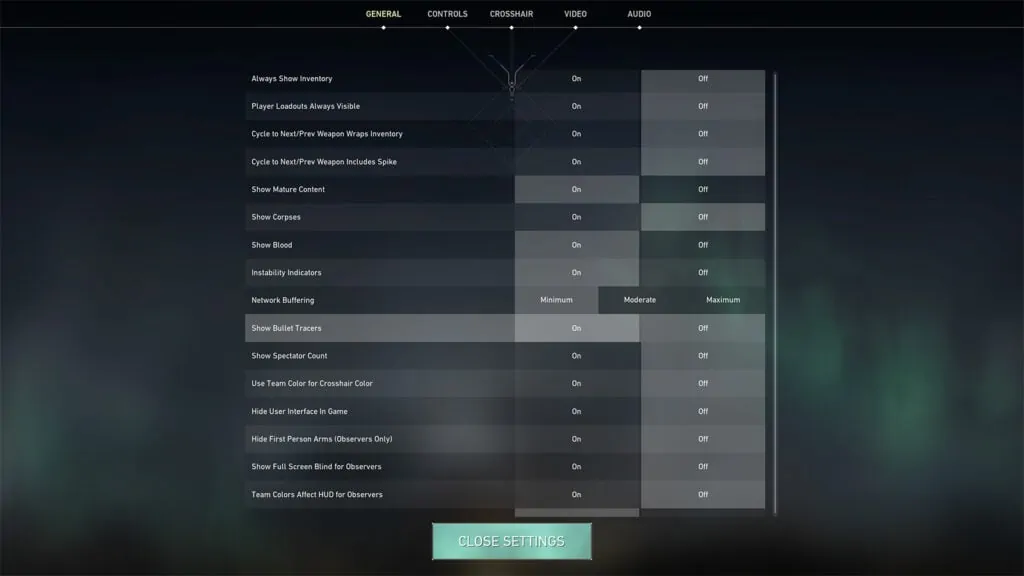
“It was mostly with the Vandal that I noticed this,” said the Sentinels pro. “The tracers are not synced all the time. Sometimes I look at the tracers to compensate my spray and I feel like sometimes it just messed my spray up.”
He has better spray control by turning it off and looking at the gun model instead, TenZ said. The weapon moves in accordance with the recoil pattern, moving up and then swaying from side to side when fired — this means you can counter the recoil by watching which way it moves and then pulling your mouse in the opposite direction.
“You may think the tracers go where they go, but it doesn’t feel like that,” TenZ added.
Once the gun has reached the highest point in its recoil, the spray pattern also only moves from right to left and then back again, so side-to-side movements are enough to compensate for the recoil.
Unlike CS:GO, there is also an element of randomness in Valorant’s spray patterns, which is why players have to look at the gun model to control their spray instead of simply memorizing a fixed pattern.
You can turn off bullet tracers under General settings in the Valorant menu.
READ MORE: Only these agents can pull off this big brain rat play on Pearl

