The latest XDefiant test is here, and that means thousands of players are jumping in.
If you’re wanting to make the absolute most of it when it comes to your performance and FPS, then this XDefiant best settings guide will set you up for success.
| XDefiant server test session dates and details for April 2024 |
| Does XDefiant have SBMM? The question everyone is asking |
XDefiant best settings guide — gameplay, video, and graphics

In this XDefiant best settings guide, we’ll cover each section of the in-game video settings.
Keep in mind, everyone’s PC is different, and you may still want to adjust certain things to fit your personal needs and situation.
Gameplay Settings
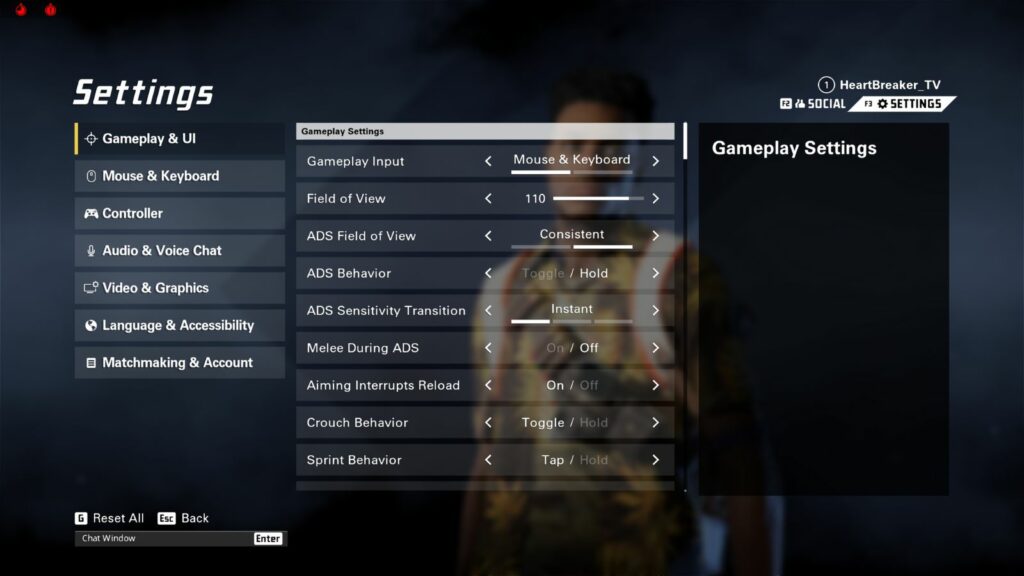
| SETTING | OPTION |
| Field of View | 90-120 depending on preference |
| ADS Field of View | Consistent |
One of which, if your field of view (FOV). Most people tend to stay in the 90-120 range, and we believe that’s a safe place to be.
Video settings
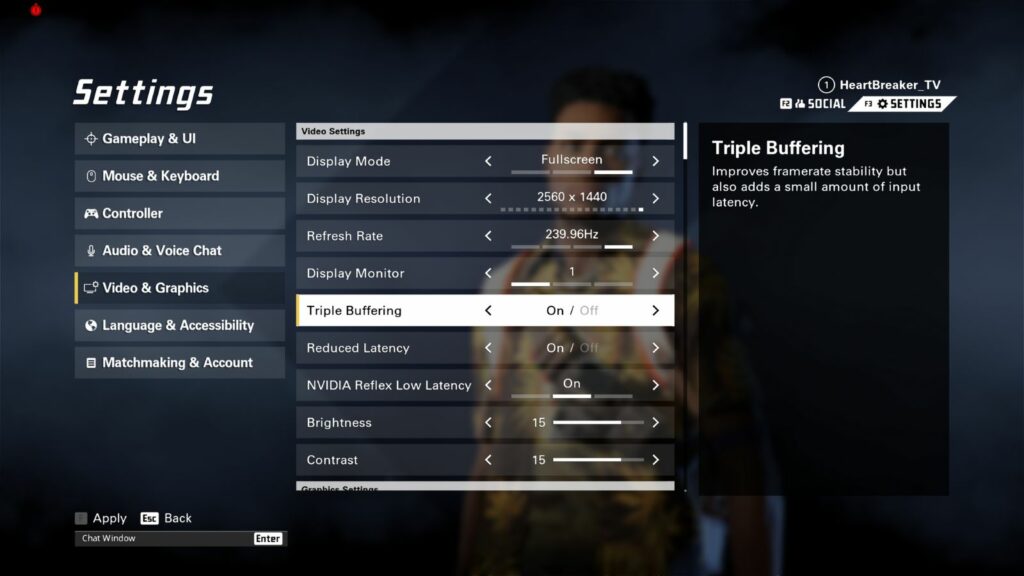
| SETTING | OPTION |
| Windowed Mode | Fullscreen |
| Resolution | We recommend native resolution |
| Refresh Rate | Max refresh rate of your monitor |
| Monitor | Your main monitor |
| Enable Reduced Latency | Yes |
| NVIDIA Reflex Low Latency | Enabled |
| Brightness | 15 |
| Contrast | 15 |
A lot of video settings is again based on your situation, but a bit more hardware. Much of this section of the XDefiant best settings guide is going to be set by what monitor you use.
Graphics settings

| SETTINGS | OPTION |
| Enable DX12 Renderer | Yes |
| HDR | Off |
| Graphics Quality | Custom |
| V-Sync Mode | Off |
| Framerate Limit | On |
| Framerate Limit | Highest you can get consistently |
| Shadow Quality | Low |
| Spot Shadows | Low |
| Spot Shadow Resolution | Low |
| Contact Shadows | Off |
| Resolution Scale | 85% (will make the game look a bit worse) |
| Sharpening | 10 |
| Particle Detail | Low |
| Volumetric Fog | Low |
| Reflection Quality | Low |
| Local Reflection Quality | Low |
| Vegetation Quality | Low |
| Sub Surface Scattering | On |
| Parallax Mapping | Yes |
| Ambient Occlusion | Low |
| Object Detail | 50 |
| Extra Streaming Distance | 5 |
| Lens Flare | Off |
| Water Quality | Low |
| Chromatic Aberration | Off |
| High-Resolution Sky Textures | No |
| Terrain Quality | Medium |
The graphics settings are most likely what you’re really here for. These settings are meant for FPS and performance, but if you have a higher end PC, you can certainly turn some settings up for better visuals.
That concludes are XDefiant best settings guide.
READ MORE: All XDefiant game modes: Escort, Zone Control, Domination, and Occupy explained

