Updated on December 19,12:08 a.m. (GMT+8): Changed miHoYo to HoYoverse.
Genshin Impact is the hottest open-world role-playing game right now. It is available for free on all platforms — PC, mobile, PlayStation, and soon on the Switch.
The game was officially released on September 28, 2020, and has amassed millions of players since then.
If you’re looking into getting into the world of Teyvat yourself, here’s how to play Genshin Impact on PC, mobile, and more.
How to play Genshin Impact
How to play Genshin Impact on PC (Windows)

Credit: HoYoverse
Here is a step-by-step guide on how to play Genshin Impact on PC:
- Visit the official Genshin Impact website.
- Click on the Windows installation link.
- Open the .exe file, and the installation window will appear.
- Check “I have read and agree to the Software License Agreement” and click the “Install Now” button.
- Complete the installation and select “Run Now” to run the launcher.
- Click “Get Game” to download Genshin Impact’s game files.
- As soon as the download ends, click on the “Launch” button to start playing.
How to play Genshin Impact on PC (Mac)
Unfortunately, Genshin Impact is not yet available on Mac devices. For now, it’s not possible to play the game on a Macintosh computer.
- Why Genshin Impact is still the best online RPG to play right now
- The 5 best Genshin Impact demos that shook up Teyvat
How to play Genshin Impact on mobile (Android and iOS)
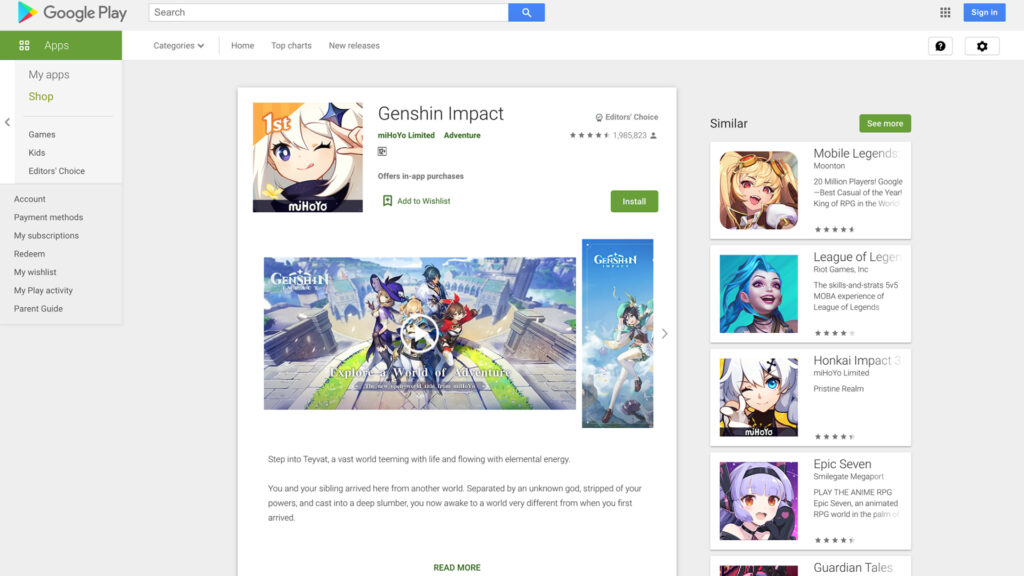
Screenshot by Kristine Tuting/ ONE Esports
If you want to play Genshin Impact on mobile platforms Android and iOS, you’ve come to the right place. Here’s a step-by-step guide on how to play Genshin Impact on mobile:
- Search for “Genshin Impact” on the Google Play Store or Apple App Store and hit the “Install” button. You can also download it on Android or iOS here.
- Open the app.
- The game will ask you to log in through your Google email, Facebook, or Twitter account. If you do not have an account yet, register through your preferred platform.
- Check all the Terms of Service and Privacy Policy Notice boxes.
- Select your preferred server (America, Europe, Asia, or TW, HK, MO).
- Tap the screen to proceed with the installation of the game’s resources. Make sure your mobile device is charged up and has plenty of battery!
- Tap the screen to begin playing.
How to play Genshin Impact on PS4/PS5
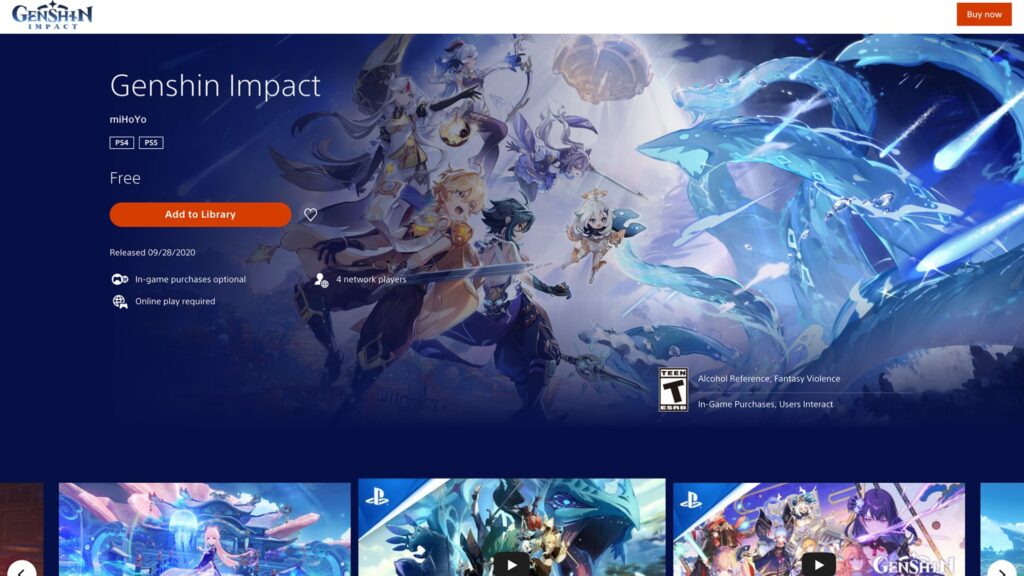
Genshin Impact is free on all platforms, including the PlayStation 4 and 5. Here’s how to play Genshin Impact on PS4/PS5:
- Open your PSN Store.
- Search for “Genshin Impact” or use the Genshin Impact PSN Store link.
- Select “Download” to begin installing the game.
- Run the game and start playing Genshin Impact.
How to play Genshin Impact on Switch

Credit: HoYoverse
While it is confirmed that Genshin Impact is coming to the Nintendo Switch, the game is not yet available on the platform. HoYoverse teased the Genshin Impact Switch version through a 30-second Japanese trailer.
Genshin Impact will be released on the Switch at a later date, according to HoYoverse.
Genshin Impact crossplay — Can PC and PS4 play Genshin impact together?
Genshin Impact supports crossplay. The game introduced a cross-save function on the PlayStation during Version 2.0, allowing PS players crossplay on all platforms.
Simply link your PlayStation Network account to your HoYoverse account to enable crossplay.
The Genshin Impact crossplay feature is also available for PC and mobile players.
We hope this guide helped you on how to play Genshin Impact on mobile, PC, and more!
Check out the complete list of Genshin TCG cards, the easiest ways to get free Primogems, and the best Event Wish characters.
Follow ONE Esports on Facebook for more Genshin news, guides, and highlights.
READ MORE: The 5 best action cards that you need to have in Genshin TCG, Genius Invokation

