Your in-game name is one of the first things people notice when you play Mobile Legends: Bang Bang.
More often than not, players like changing their names. It might be because of trends, changes in the meta, or other personal reasons.
| GET AHEAD OF THE COMPETITION WITH OUR COLLECTION OF MLBB GUIDES |
| Full list of MLBB hero guides, counters, best build, and advanced combos |
| Full list of MLBB guides: Role guides, how to rank up, terms |
In this article, we will teach you how to change your name in Mobile Legends, so that you can put a more personal touch in your gaming experience.
How to change your name in Mobile Legends
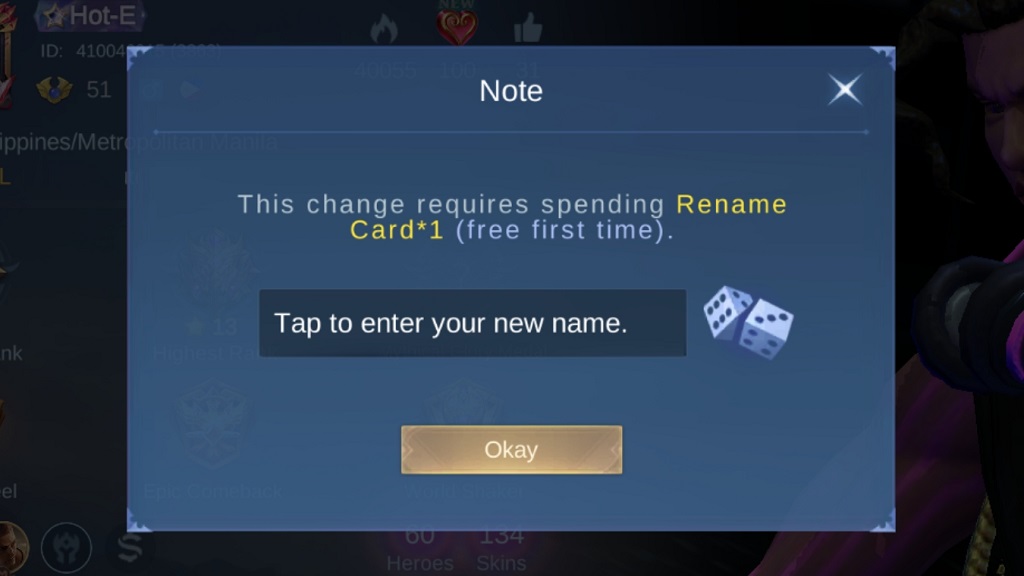
When you start playing Mobile Legends: Bang Bang, one of the biggest decisions you will have to make is to come up with your in-game name. For seasoned gamers who have existing gamer tags, this won’t be much of a problem, but for others, the story might be different.
If your MLBB account is new and you have not changed your name yet, your first name change is free of charge.
In the future, in order to change your name, you will need to have a Rename Card. You can change your name as often as you want as long as you have a card in your inventory.
How to change your name using a Rename Card
- Open the profile menu.
- Tap on your in-game name and a name change prompt will appear.
- Once you’ve typed your new name, hit Okay.
How to acquire a Rename Card

There are three ways to get hold of a Rename Card so that you can change your name in MLBB.
Buy it from the Shop
Open the Shop menu and go to the Preparation tab. Under the Special tab, you can purchase a Rename Card for 239 diamonds.
Complete tasks during events
Although it is rare, some events give players a chance to get a Rename Card for free by completing certain tasks.
Unfortunately, there is no active events that give free Rename Cards as of the moment.
Complete Season Quest

- Open the Recharge menu by tapping the diamond icon in the upper part of your MLBB main window.
- Open the Season First Recharge tab.
- The last quest on the list will let you purchase a Rename Card for only 50 diamonds if you top up at least three times regardless of the amount.
Remember that you must top up on 3 different days before you can buy the Rename Card.
Follow ONE Esports on Facebook, Instagram, and Tiktok for MLBB esports news, guides, and updates.
READ MORE: What is a mid laner in Mobile Legends? Learn how to be the best in this role

