Are you staring at all the skins on your account and asking yourself, “how much have I spent on Valorant?”
Valorant as a popular first-person shooter game has a lot of features. Some of these fall under customization that comes in the form of character agents, accessories, and weapon skins to personalize your playing experience.
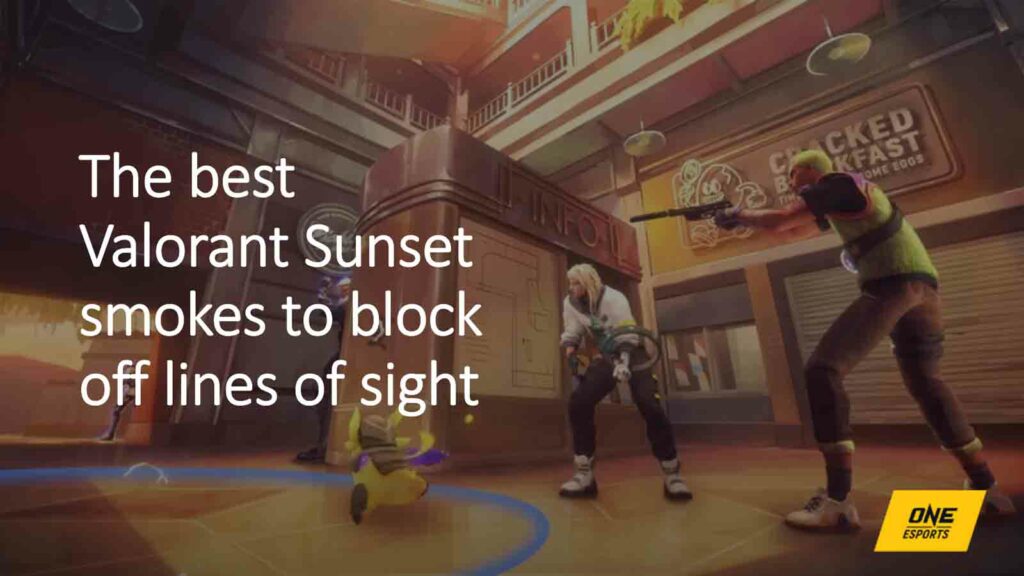
Every few weeks new bundles are dropped and each day there is a rotating list of available skins and accessories players can choose and purchase from.
But once you fall into the rabbit hole of purchasing these customizations, it becomes difficult to track how much you spent on Valorant.
This is also especially evident with the amount of skins regularly released into the game since its launch.
To better save funds, Valorant players want to know more about how to check how much you spent on Valorant.
If you’re asking “how much have I spent on Valorant?” — we can help with your Valorant purchase history
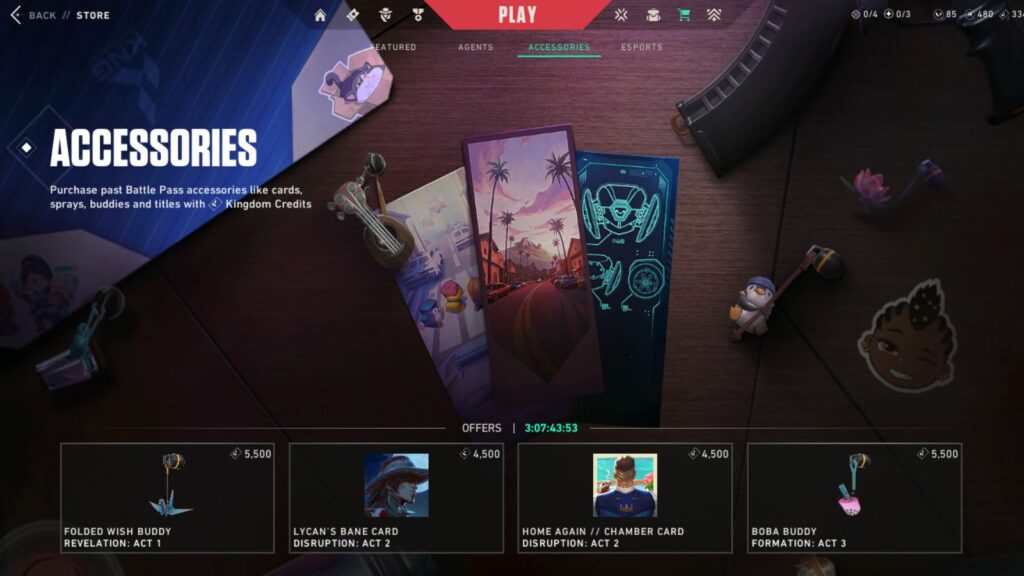
If you believe that you’ve reached a high purchase threshold in Valorant, you can check out your purchase history for your account. All you need to do is visit the game’s support page on a desktop or mobile browser.
Upon viewing your purchase history, you’ll see how much Valorant Points you’ve spent ever since you created your account. This will be displayed in your domestic currency.
How to check how much you spent on Valorant: Step-by-step guide
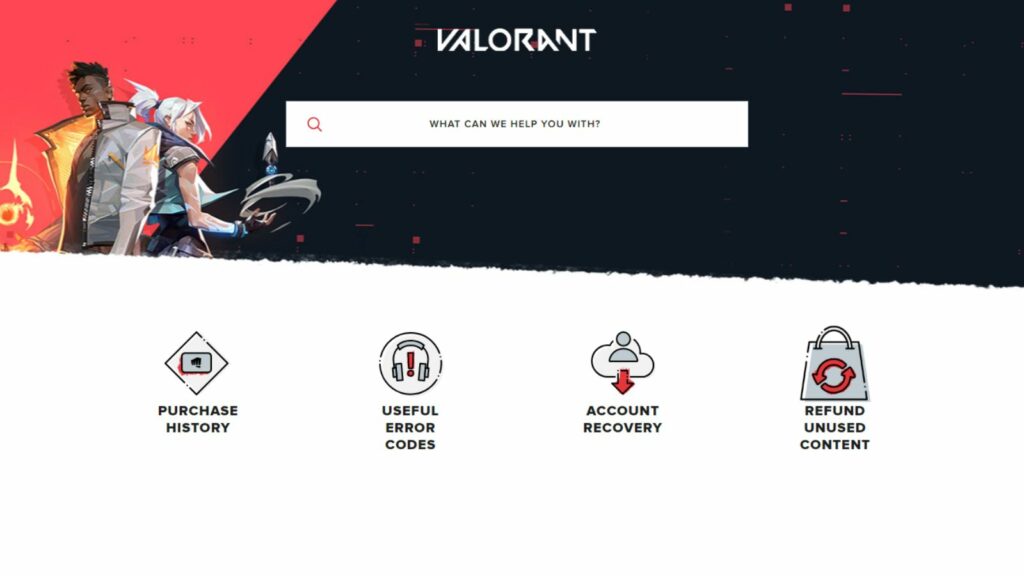
| MORE VALORANT GUIDES |
| How to play Fade in Valorant: Guide to using her abilities |
| How to get free Valorant Points from Riot Games |
- Open your desktop or mobile browser.
- Head to the Valorant Support page.
- Log in to your Valorant account.
- Click “Purchase History”
As you follow the steps above, you’ll be able to get your Valorant purchase history from the time you’ve created your Valorant account.
The purchase history displays not only how much Valorant points you’ve purchased but also how much you spent.
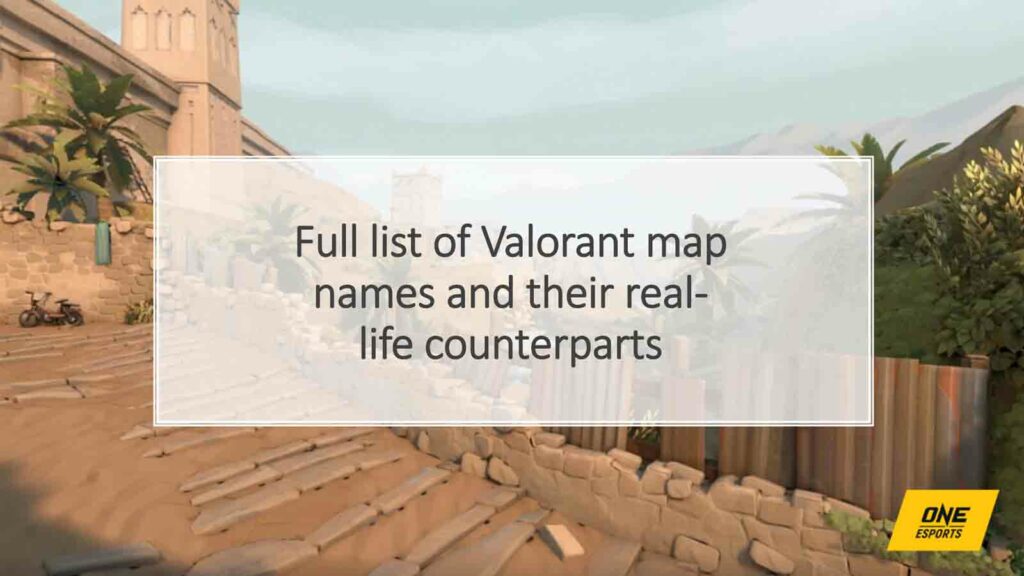
However do take note that you won’t be able to see which skins, bundles, or accessories you’ve spent Valorant Points on in-game.
Additionally, in terms of refunds, if you make a purchase that you regret, you can only refund a transaction for up to 14 days since you’ve made a transaction as long as the Valorant Points you’ve purchased haven’t been spent.
With that, you can better monitor your purchases in-game and ensure they are accurate and complete.
READ MORE: The best Ascent smokes in Valorant: Attack and defense guide

