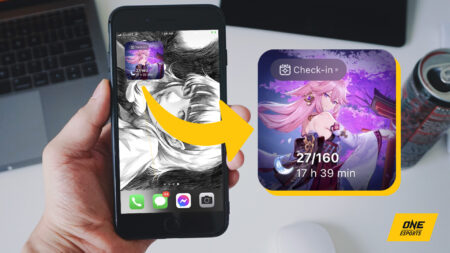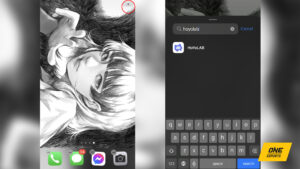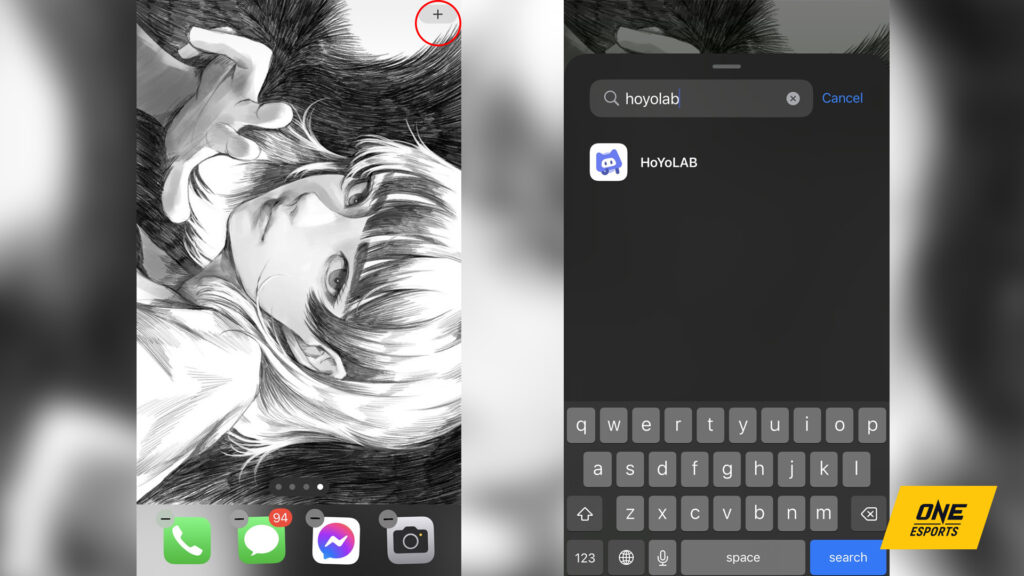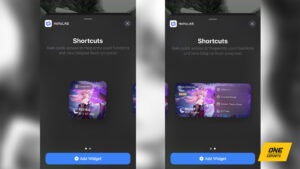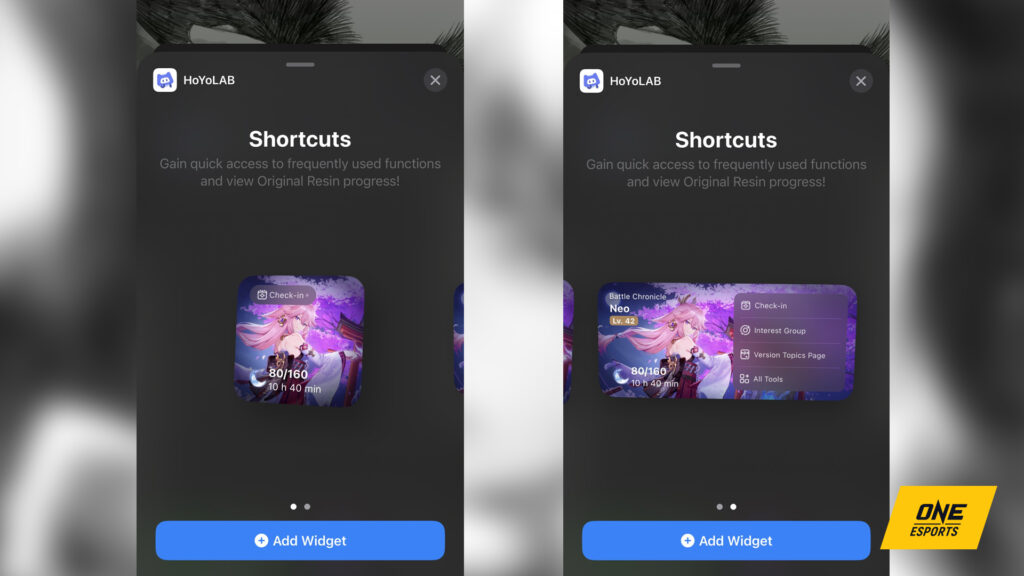Updated on March 19, 1:05 p.m. (GMT+8): Improved relevancy.
Logging into the Genshin Impact client can be such a hassle, especially if you just want to keep track of your original resin count.
The whole process takes a lot of taps and a few minutes to complete, which could feel very tedious for such a small task.

Good thing HoYoverse launched the HoYoLAB widget for mobile devices, a simple yet very handy tool for resin-checking.
The widget gives an overview of your Battle Chronicle. It displays your original resin and gives you the exact duration until it’s fully replenished.

It also provides shortcuts to the HoYoLAB daily check in, interest group, version topics page, and other tools for travelers.
The widget is available on both Android and iOS devices.
How to install the Battle Chronicle HoYoLAB widget on iOS devices
- Download HoYoLAB on the App Store and log in to your HoYoverse account.
- Go to your home screen, then press and hold the blank area of your screen.
- Tap the “+” icon.
- Select the HoYoLAB widget. You may choose one from any of the two styles.
- Tap ”Add widget.” You can reposition it anywhere on the screen based on your preference.
How to install the Battle Chronicle HoYoLAB widget on Android devices
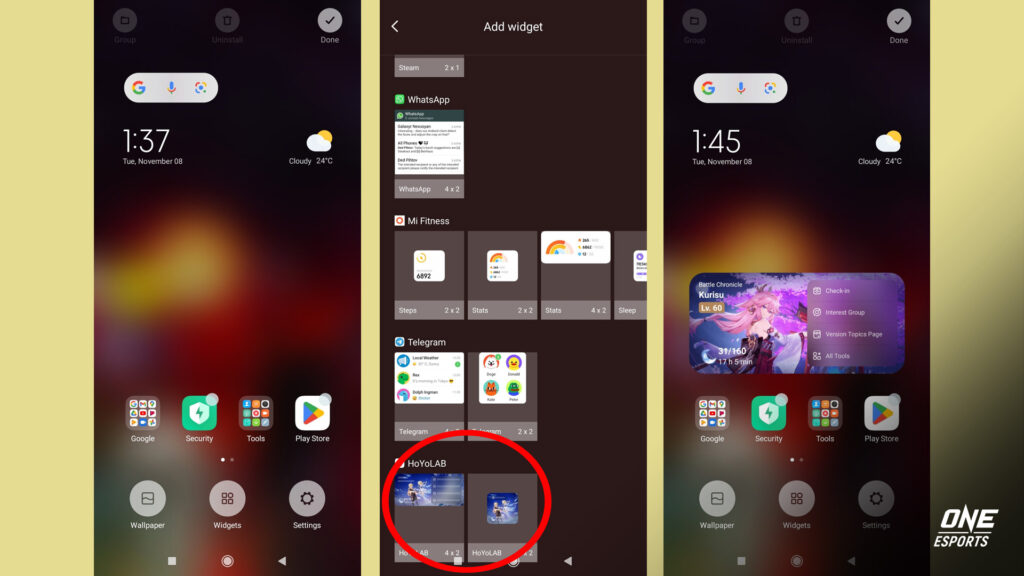
- Download the HoYoLAB app on Google Play Store and log in to your HoYoverse account.
- Go to your home screen, then press and hold the blank area of your screen.
- Select “Widgets” at the bottom.
- Search for the HoYoLAB widget and tap on it.
- You can reposition the widget to your liking. Once you are finished, tap “Done” to save the widget.
HoYoLAB widget not working or showing up? Here’s what you can do
- Make sure your HoYoLAB app is updated to version 2.21 to be able to use the widgets feature.
- If the widget is not showing up, restart your device.
- For Android users, be sure that your HoYoLAB home screen shortcuts are enabled. This can be toggled in the system settings.
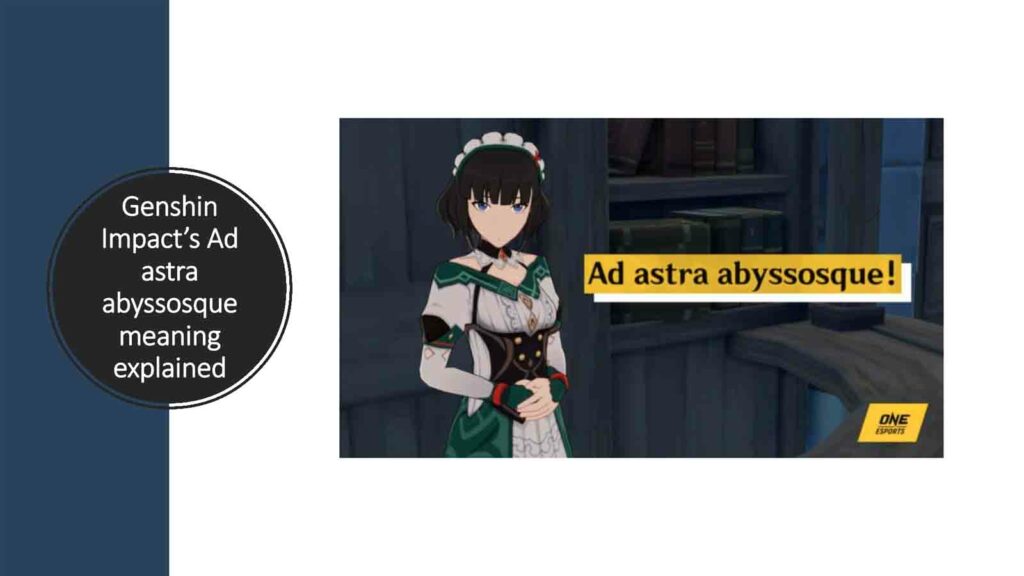
How to change Genshin Impact widget’s background
Unfortunately for now, there’s no option to customize the background of the widget.
It changes daily and features different art of Genshin Impact events and characters from previous and current versions.
Discuss stories like these with us — join the ONE Esports Discord community.
READ MORE: How to get free Genshin Impact Primogems through the HoYoLAB Daily Check-In