Updated on July 15, 12:57 p.m. (GMT+8): Added relevant Modern Warfare 3 guides.
You’ve purchased the latest Call of Duty, Modern Warfare 3, and now it’s time to make sure you have the best controller settings for MW3.
There are lots of options, and although some are simply preference, we’re going to share what we believe to be the very best settings in this article.
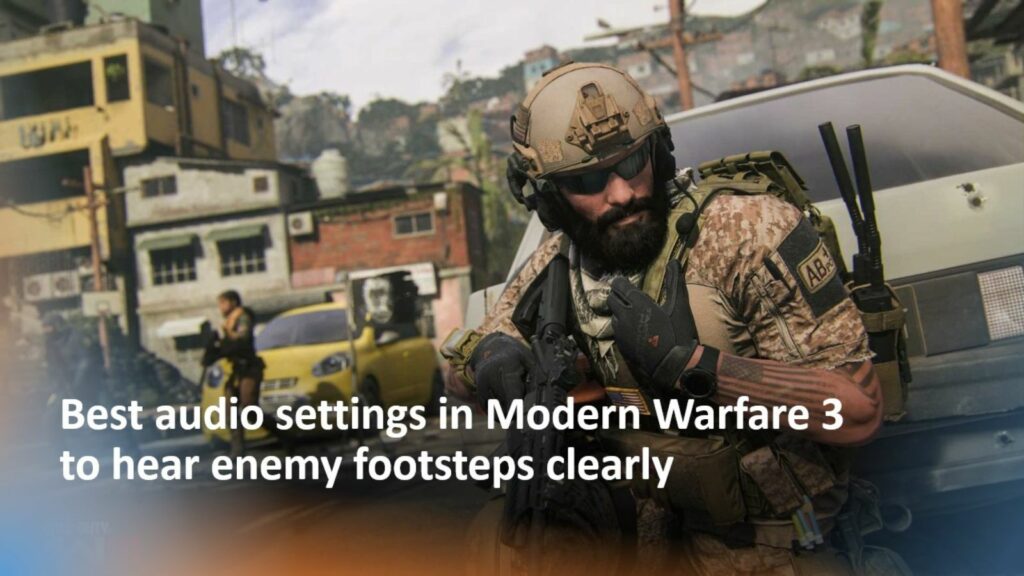
The best controller settings for optimal gameplay in MW3
Below you can find all of the best controller settings for Modern Warfare 3 broken up by category.
Remember, this is not a hard fast kind of situation, and you can adjust settings for your comfot or what works best for you.
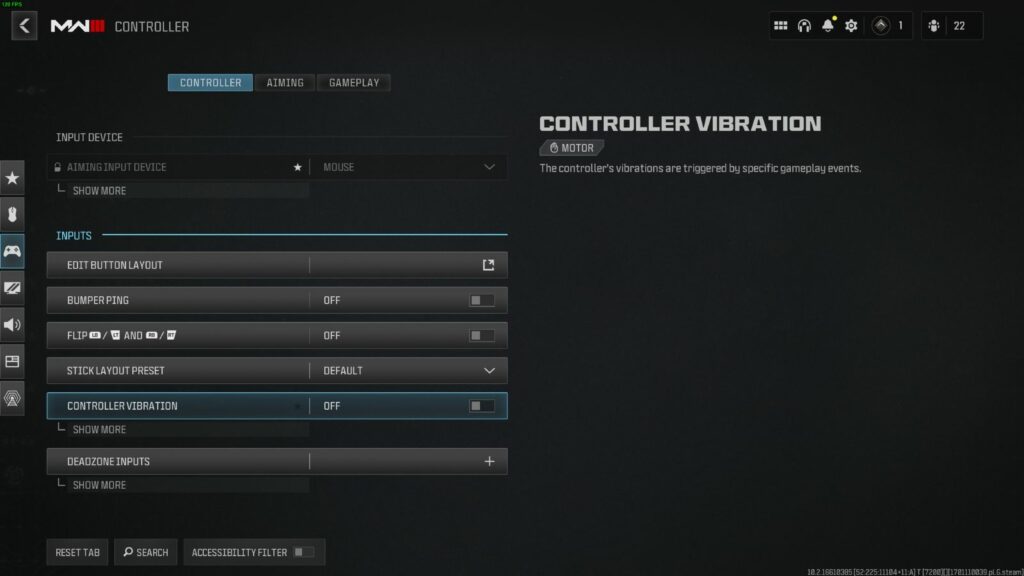
Input settings
| SETTING | OPTION |
| Bumper Ping | Off |
| Button Layout Preset | Tactical |
| Flip L1/R1 with L2/R2 | Off – Claw grip may want to turn this on |
| Stick Layout Preset | Default |
| Controller Vibration | Off |
| Trigger Effect (PS5) | Off |
Deadzone settings (via CDL pro Attach)
| SETTING | OPTION |
| Test Stick Deadzone | Off |
| Left Stick Min | 0 |
| Left Stick Max | 99 |
| Right Stick Min | 4 |
| Right Stick Max | 99 |
| Left Trigger | 0 |
| Right Trigger | 0 |
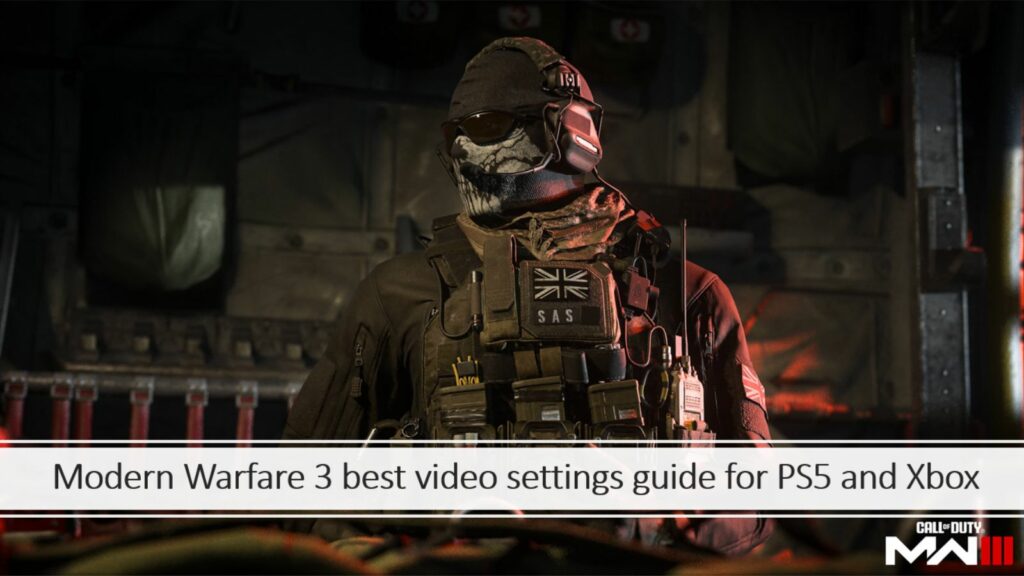
Aiming settings
| SETTING | OPTION |
| Horizontal Stick Sensitivity | 6 |
| Vertical Stick Sensitivity | 6 |
| ADS Sensitivity Multiplier | 1.00 |
Sensitivity Multiplier
| SETTING | OPTION |
| Ground Vehicles | 1.00 |
| Tablet | 1.00 |
Vertical Aim Axis
| SETTING | OPTION |
| On Foot | Standard |
| Ground Vehicles | Standard |
| Tac-Stance Sensitivity Multiplier | 1.00 |
| Aim Response Curve Type | Dynamic |
| ADS Sensitivity Multiplier (Focus) | 1.00 |
| ADS Sensitivity Transition Timing | Instant |
| Custom Sensitivity Per Zoom | Off |
Aim assist settings
| SETTING | OPTION |
| Target Aim Assist | On |
| Aim Assist Type | Black Ops |
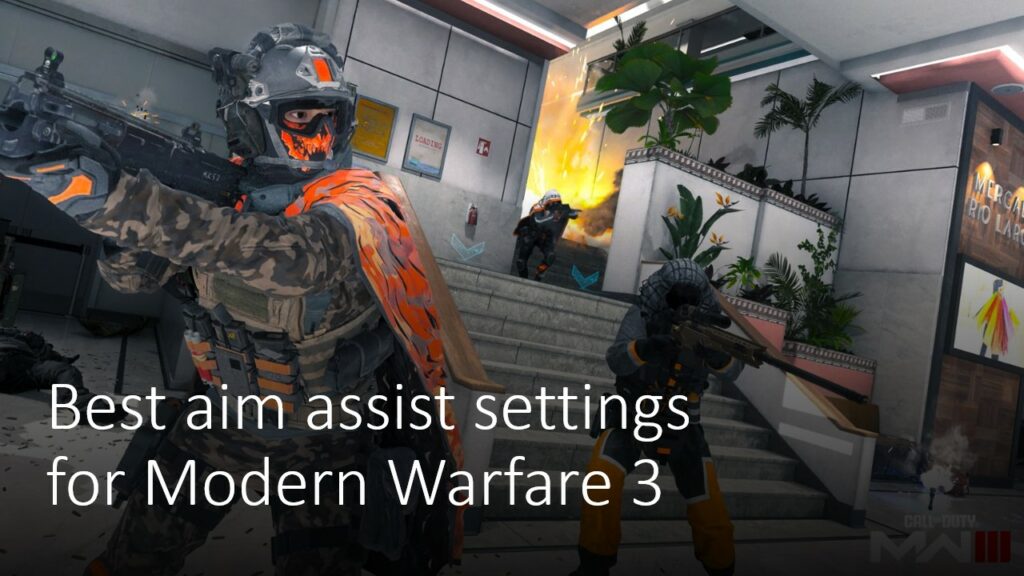
Motion Sensor Aiming
| SETTING | OPTION |
| Target Aim Assist | On |
Movement behaviors
| SETTING | OPTION |
| Automatic Sprint | Automatic Tactical Sprint |
| Auto Move Forward | Off |
| Tactical Sprint Behavior | Double Tap |
| Grounded Mantle | On |
| Automatic Airborne Mantle | Partial |
| Automatic Ground Mantle | Off |
| Invert Slide/Dive Behavior | Standard |
| Plunging Underwater | Trigger |
| Sprinting Door Bash | On |
| Ledge Climb Behavior | Hold |
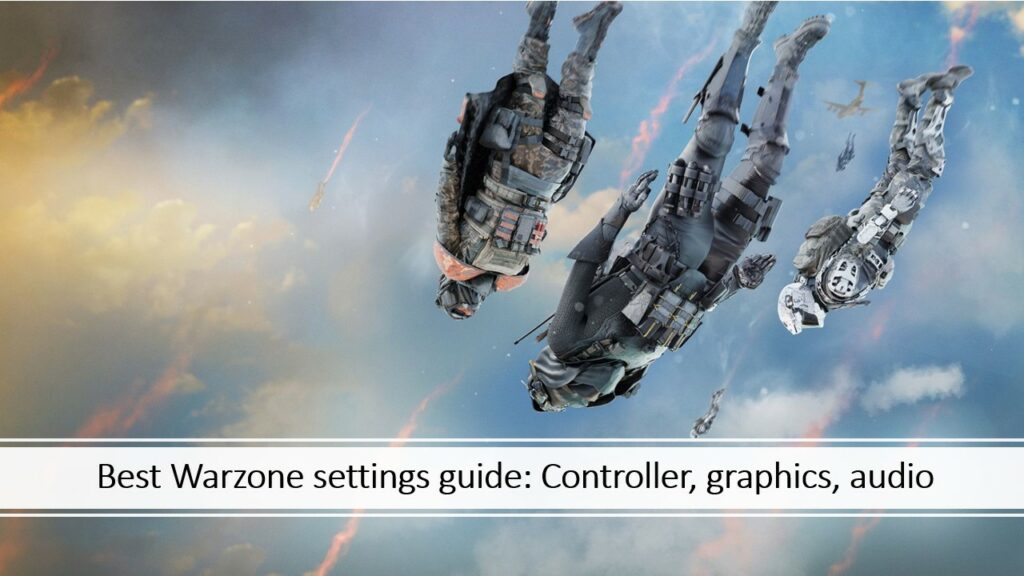
Combat behaviors
| SETTING | OPTION |
| Aim Down Sight Behavior | Hold |
| Change Zoom Shared Input | Off |
| Equipment Behavior | Hold |
| Weapon Mount Activation | ADS + Melee |
| Tactical ADS Activation | ADS + Down Button |
| Tactical ADS Behavior | Always |
| Interact/Reload Behavior | Prioritize Reload |
| ADS Stick Swap | Off |
| Weapon Mount Exit Delay | Medium |
| Depleted Ammo Weapon Switch | On |
| Quick C4 Detonation | Grouped |
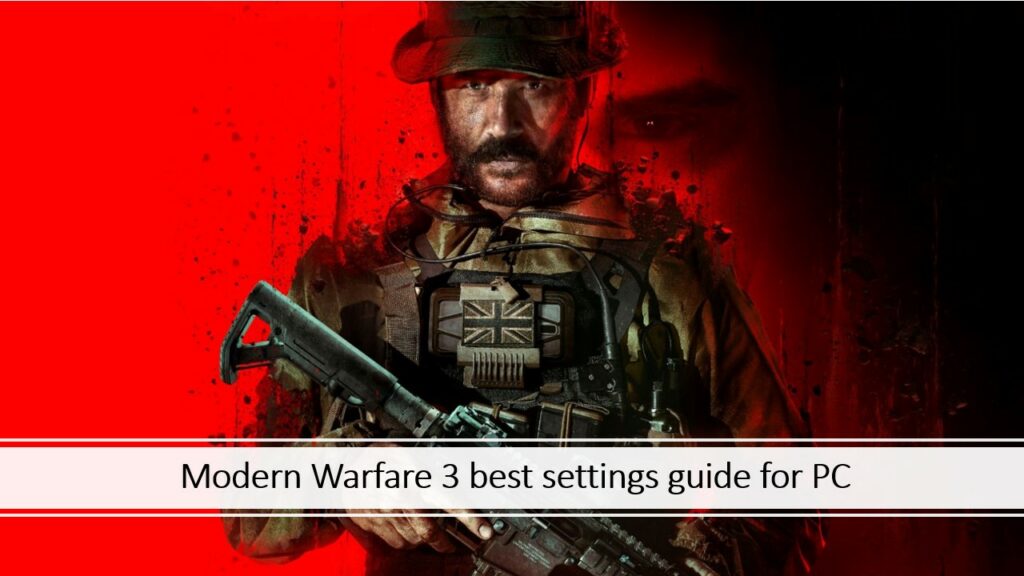
Vehicle behaviors
| SETTING | OPTION |
| Vehicle Camera Recenter | Short Delay |
| Camera Initial Position | Free Look |
| Lean-Out Activation | Melee |
Vehicle behaviors
| SETTING | OPTION |
| Ping Wheel Delay | Moderate |
| Killstreak Wheel Behavior | Hold |
And there you have what should be the best controller settings for MW3 when playing Multiplayer or Zombies.
READ MORE: What are Akimbo kills in Modern Warfare 3 and how to get them quickly

