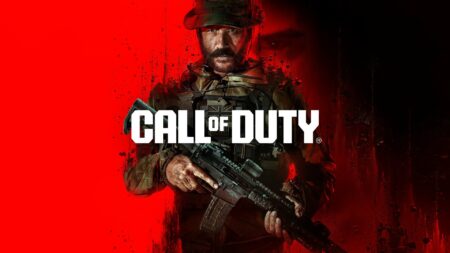Updated on April 19, 1:30 p.m. (GMT+8): Updated some settings, and added relevant guides.
With Call of Duty Modern Warfare 3 playable on PC, it’s time to make sure you’re setting yourself up for success.
This ONE Esports guide delves into the MW3 best graphics settings for PC to improve your experience, and give you any edge you can get.
MW3 best graphics settings for PC to get optimal performance
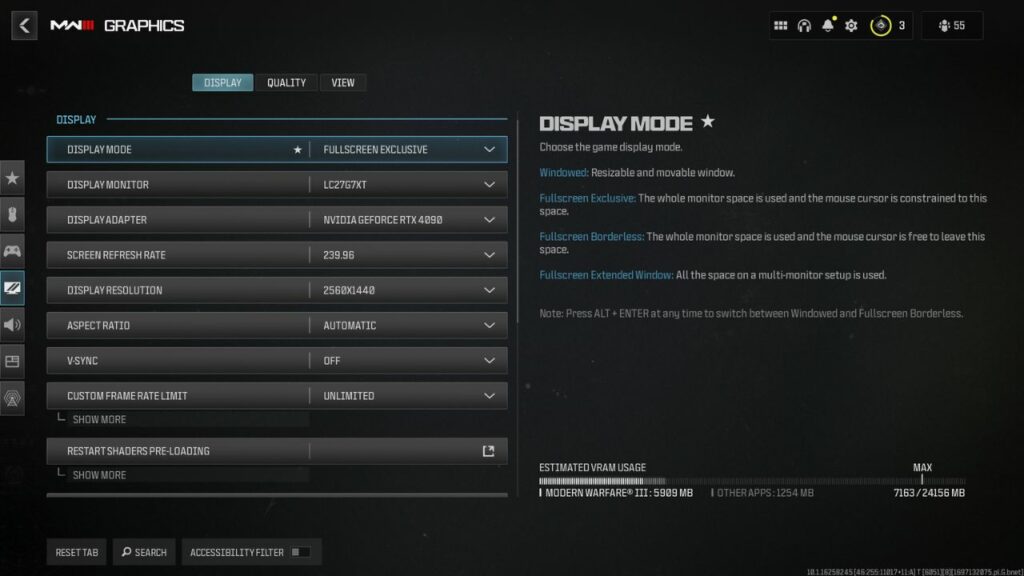
The below settings can be applied for all users, however, there are also some that are totally preference based, so feel free to finetune specific ones to meet your needs.
We are mainly covering the quality and view tab, as the display tab is pretty straightforward or preferred.
For the display settings, set your monitor to the correct one, move your refresh rate to the highest possible, and turn off Vsync.

Additionally, turn on the NVIDIA Reflex Low Latency if you’re using an NVIDIA graphics card.
You can try uncapping your FPS. If it’s smooth, keep it. Otherwise, cap it.
Below you can find all the quality and view settings we recommend.
Quality
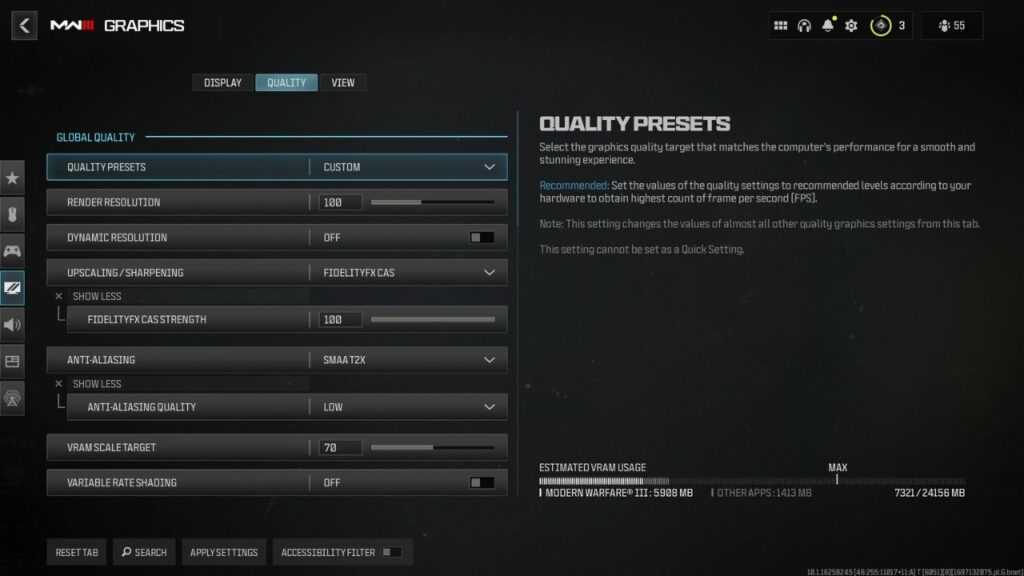
| SETTING | OPTION |
| Quality Presets | Custom |
| Render Resolution | 100 |
| Dynamic Resolution | OFF |
| Upscaling/Sharpening | FIDELITYFXCAS (100) |
| Anti-Aliasing | SMAA T2X |
| VRAM Scale Target | 70 |
| Variable Rating Shading | Off |
| Texture Resolution | Very Low |
| Texture Filter Anisotropic | Low |
| Depth of Field | Off |
| Detail Quality Level | High |
| Particle Resolution | Low |
| Bullet Impacts | Off |
| Persistent Effects | Off |
| Shader Quality | High |
| On-Demand Texture Streaming | Off |
| Local Texture Streaming Quality | Low |
| Shadow Quality | Low |
| Screen Space Shadows | Off |
| Ambient Occlusion | Off |
| Screen Space Reflections | Off |
| Static Reflection Quality | Low |
| Tessellation | Off |
| Terrain Memory | Max |
| Volumetric Quality | Low |
| Deferred Physics Quality | Off |
| Weather Grid Volumes | Off |
| Water Quality | Off |
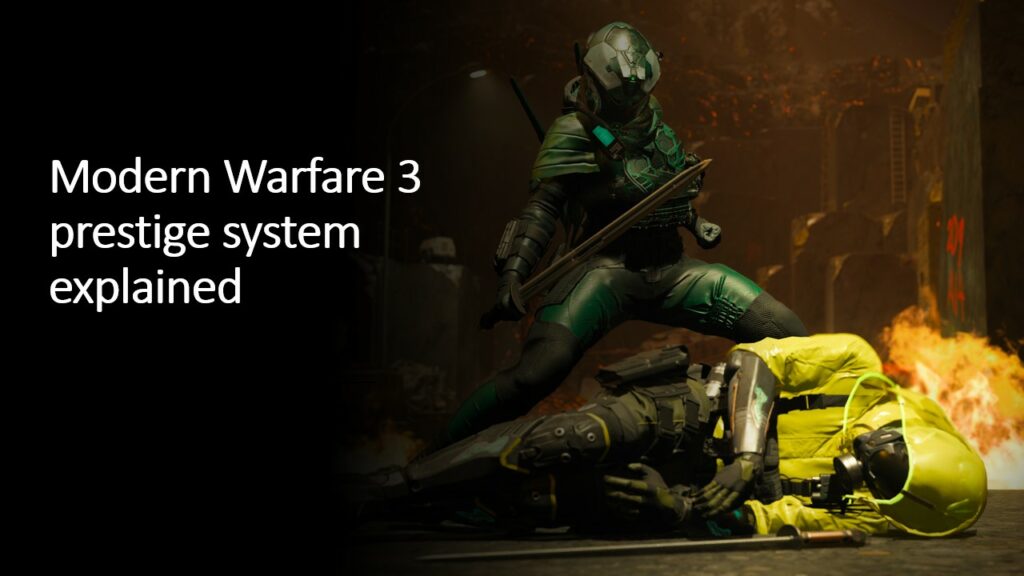
View
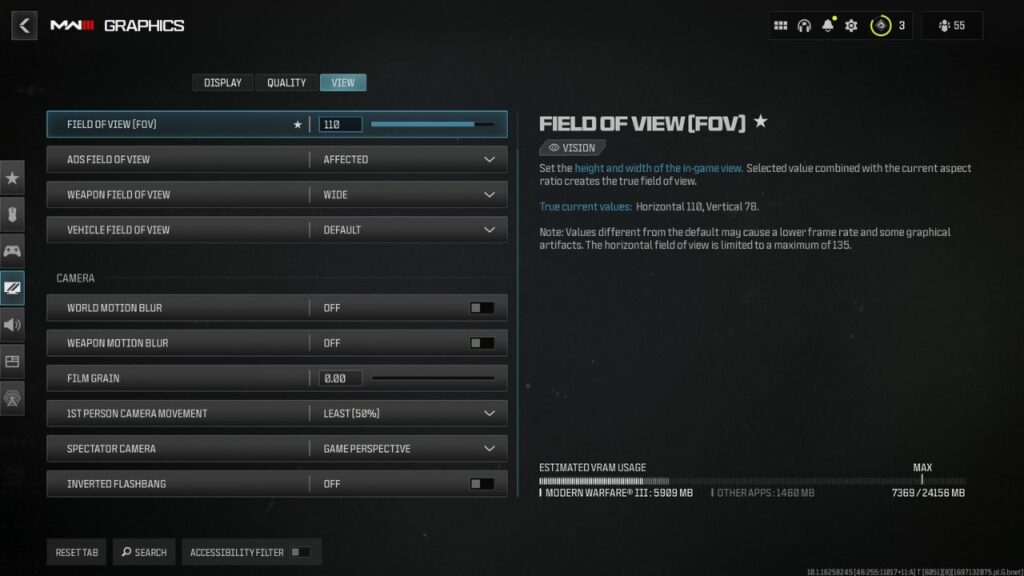
| SETTING | OPTION |
| Field of View | 120 (100-120 is typically fine) |
| ADS Field of View | Affected |
| Weapon Field of View | Wide |
| Vehicle Field of View | Default |
| World Motion Blur | Off |
| Weapon Motion Blur | Off |
| Film Grain | 0.00 |
| First-Person Camera View | Least (50%) |
| Spectator Camera | Game Perspective |
| Inverted Flashbang | Preference |
| Brightness | Preference |
| Safe Area | Preference |
Follow ONE Esports on TikTok for more Call of Duty content.
READ MORE: What are Akimbo weapons and how to use them in Modern Warfare 3 and Warzone