Having the Warzone Mobile best settings can give you a significant edge over your opponents on the battlefield.
For those seeking the best configurations for controls, graphics, and audio, we share this comprehensive guide to optimize your performance and dominate the game.
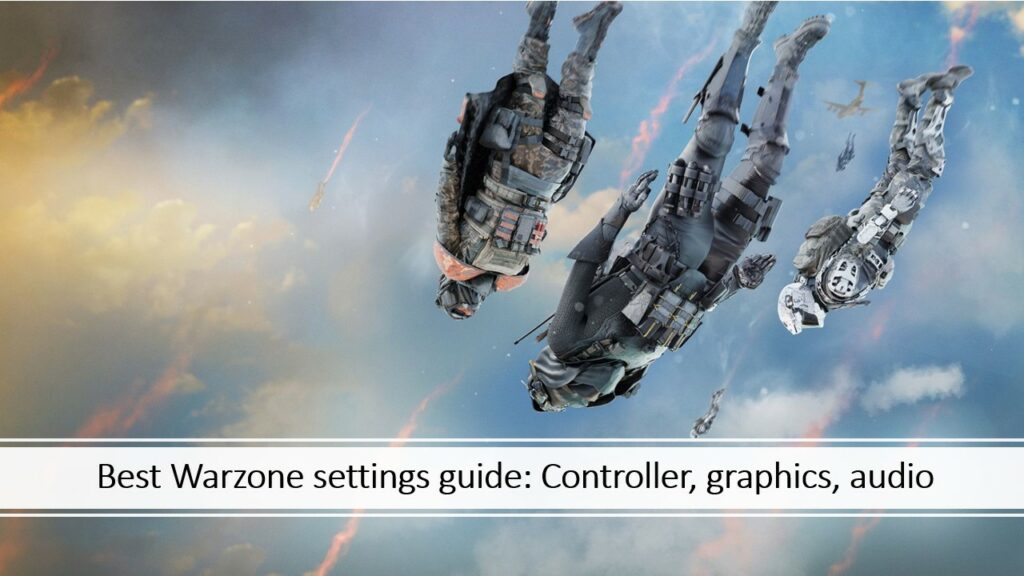
In this guide, We provide you with options that prioritize smooth performance, maximize visibility, and enhance your ability to hear and react to enemies.
Use these Warzone mobile best settings to optimize your performance
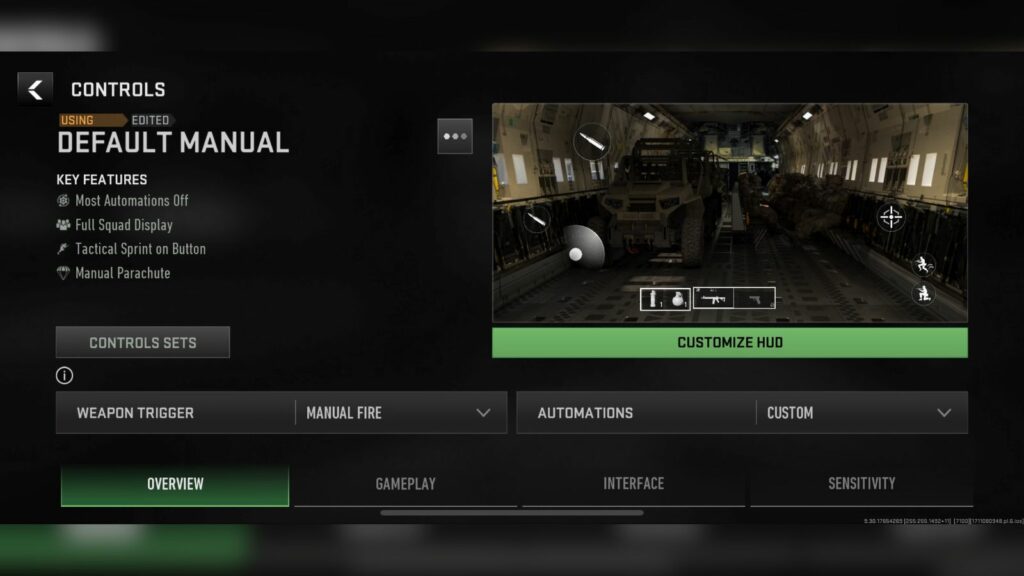
Controls
Overview
| SETTING | OPTION |
| Weapon Trigger | Manual |
| Automations | Custom |
HUD customization relies on the size of your device as well as comfortability.
You have the option to select a pre-set HUD layout in the game, and then adjust it to suit your personal preferences.
Gameplay
- Automations
| SETTING | OPTION |
| Weapon Auto Pick Up | On |
| Auto Pick Up Starter Handgun | On |
| Weapon Auto Equip | Off |
| Weapon Auto Pick Up Options | Intial Slots |
| Turn to Damage Assist | On |
| Loot Auto Pick Up | On |
| Auto Mantle | Off |
| Parachute | Manual |
| Climb Stairs Button | Off |
| Auto Crouch | Off |
| Turn Corners Assistance | Off |
| Auto Equip Armor | Off |
- Movement
| SETTING | OPTION |
| Virtual Stick Behavior | Analog |
| Sprint to Stand | On |
| Camera Rotation Mode | Accelerated (for smaller screens) Fixed (for larger screens) |
| ADS Button Allows Rotation | On |
| Fire Button Allows Rotation | On |
| Throw Back Button Allows Rotation | On |
| Weapon Mount Movement Exit | On |
| Weapon Mount Exit Delay | Short |

- Combat
| SETTING | OPTION |
| Auto Fire On Objects | Custom |
| Vehicles | Enemy Only |
| Auto Fire Range Limiter | Off |
| Single-Shot Fire Behavior | Custom (based on preference) |
| Aim Down Sights When Firing | On |
| Snap ADS Fire Button to Finger | Off |
| Aim Down Sight Behavior | Hold |
| Focus Behavior | Auto |
| Auto Melee | Off |
- Interactions
| SETTING | OPTION |
| Sprinting Door Bash | On |
- Assistances
| SETTING | OPTION |
| Force Reload | Sprint Only |
| Force Equipping Armor | Off |
| Equipp All Armor Plates | On |
| Aim Assist | On |
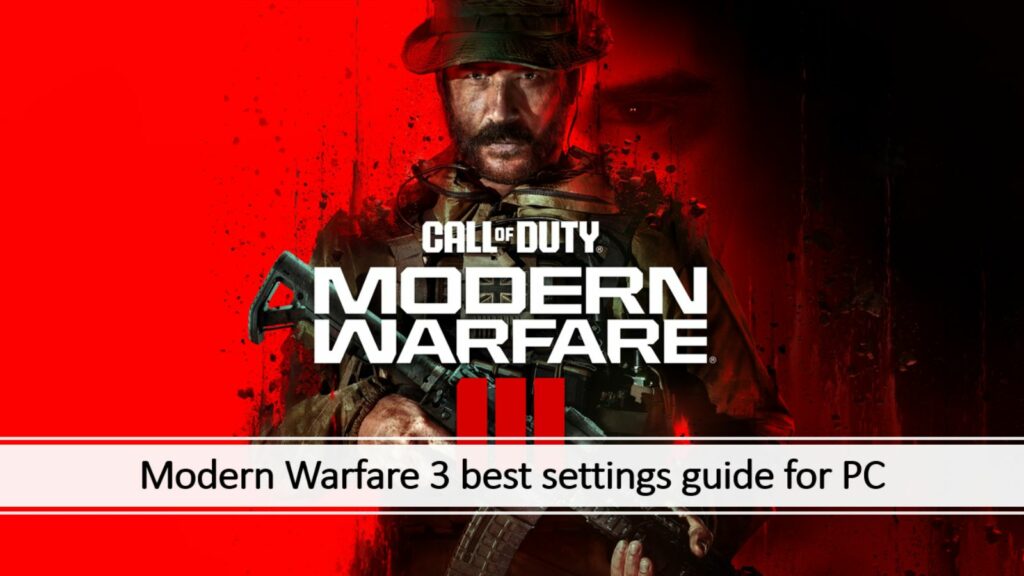
- Vehicle
| SETTING | OPTION |
| Vehicle Controls | Arrow |
- Gyroscope (based on preference)
- Controller: Invert Vertical Look (based on preference)
- Outlines
| SETTING | OPTION |
| BR Squadmate Outlines | On |
| MP Teammate Outlines | On |
Interface
- Combat
| SETTING | OPTION |
| Left Fire Display | Always On |
| Fire Buttons While Autofire | Off |
| Show Ammo (WZ) | Separated |
| Show Ammo (MP) | Separated |
| Hit Marker Display | On |
| Hit Marker Size | Small |
| Hit Marker Transparency | 1.00 |
- Movement
| SETTING | OPTION |
| Auto Sprint Lock | Floating |
| Change Stance | Merged |
| Fixed Joystick | On |
| Invert Camera (Horizontal) | Off |
| Invert Camera (Vertical) | Off |
- Alerts
| SETTING | OPTION |
| Resupply Alert | On |
| Reload Cancel Alert | On |
- Tutorials (based on preference)
Sensitivity
We share with you our sensitivity settings. You can adjust them according to your device and preferences.
- First Person Sensitivity
| SETTING | OPTION |
| Aim Sensitivity: Horizontal | 65.00 |
| Aim Sensitivity: Vertical Multiplier | 0.65 |
- Controller Sensitivity
| SETTING | OPTION |
| Horizontal Stick Sensitivity | 6 |
| Vertical Stick Sensitivity | 5 |
- ADS Sensitivity: Default settings
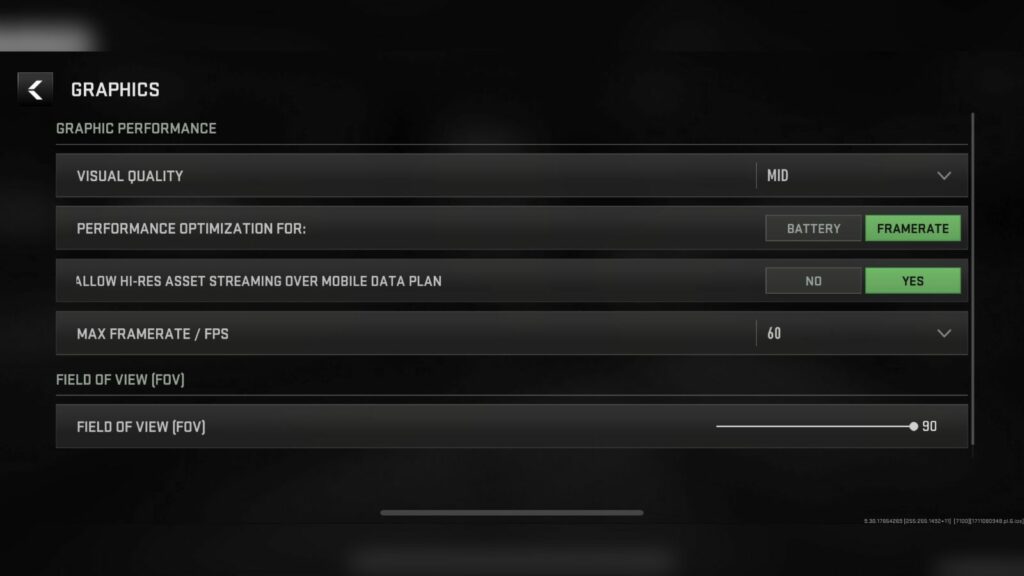
Graphics
- Graphics Performance
| SETTING | OPTION |
| Visual Quality | Mid/High |
| Performance Optimization For | Framerate |
| Allow Hi-Res Asset Streaming Over Mobile Data Plan | Yes |
| Max Framerate/FPS | 60 |
- Field of View: 90
Depending on your device, mid or high quality should give you impressive graphical details without encountering framerate drops and temperature problems.
Additionally, make sure to max out your field of view so you can see more details on your screen.
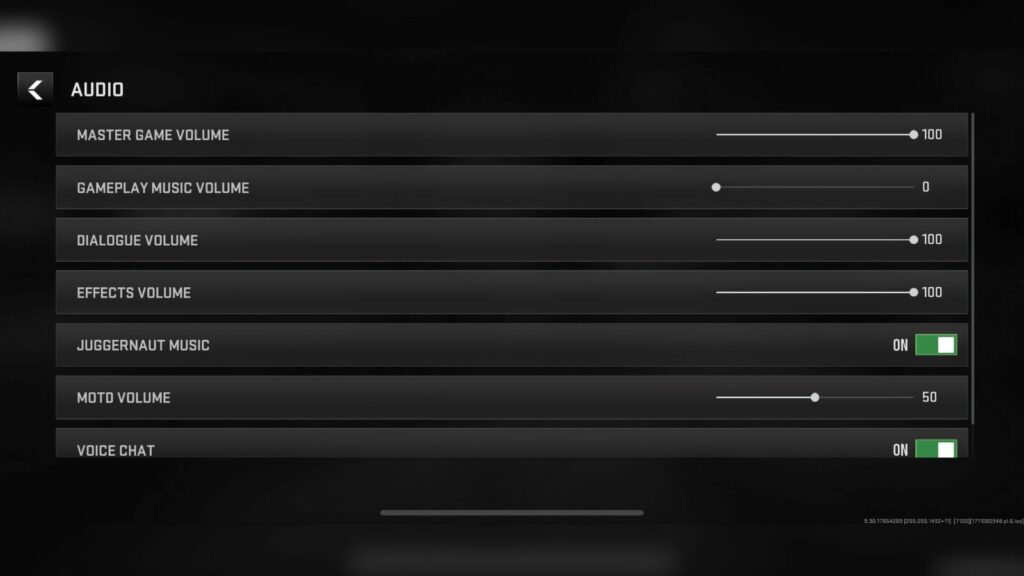
Audio
| SETTING | OPTION |
| Master Game Volume | 100 |
| Gameplay Music Volume | Based on preference |
| Dialogue Volume | Based on preference |
| Effects Volume | 100 |
| Juggernaut Music | Based on preference |
| MOTD Volume | Based on preference |
| Voice Chat | On |
Except for effects volume and voice chat, most audio settings are preference-based, for they do not directly impact performance.
The volume of in-game effects, such as footsteps and gunshots, is highly essential, so be sure to max it out.

MAKE SOMEONE'S DAY: $70 Xbox Gift Card |
Follow ONE Esports on TikTok for more Call of Duty content.
Just a heads up, some of the links on ONE Esports are affiliate links. This means if you click on them and make a purchase, we may earn a small commission at no additional cost to you. It’s a way for us to keep the site running and provide you with valuable content. Thanks for your support!
READ MORE: Call of Duty Warzone Mobile launch event: Exclusive developer insights and hands-on impressions

