Valorant has a few options like Nvidia Reflex and Raw Input Buffer (Beta) to improve in-game performance. However, these options can’t always be helpful, if the effects aren’t known.
It is better to know how every feature functions in video games instead of having unintended effects. Valorant Raw Input Buffer (Beta) is one such feature in Riot’s shooter that can have a massive impact.
Since Valorant is competitive to the core for casual and professional combined, these options are only made to help.
Without further ado, let’s learn how the feature functions and whether it should be enabled.
How does Valorant Raw Input Buffer function?
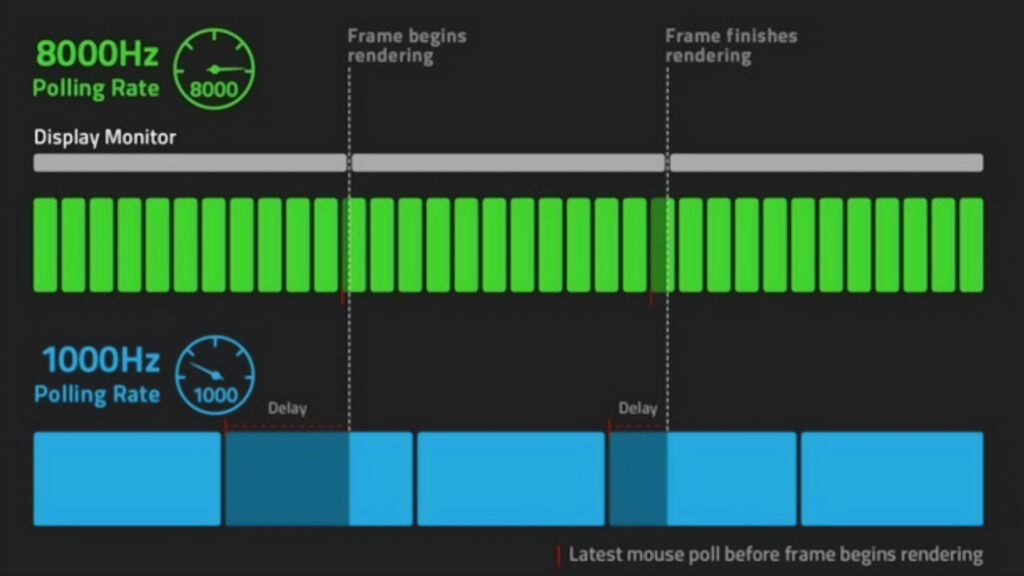
Raw Input Buffer has been launched as an experimental feature since Valorant 3.07 patch. This API (Application Programming Interface) is similar to Nvidia’s Reflex API which improves system latency.
Though Nvidia Reflex acts as a catalyst in games making the input registry faster. The trade-off is that it uses GPU computing to fulfill this task, thus giving a small hit on performance.
Raw Input Buffer in Valorant on the other hand primarily focuses on mouse input instead of the whole system. While Nvidia Reflex accomplishes similar tasks, this feature has separate advantages.
Here’s how your computer works; a motherboard takes user inputs in binary form and sends it to the Operating System to convert it. This exchange between hardware and software is usually filtered to fit OS.
To counter this filtration, Riot Games uses Raw Input Buffer which takes input information directly from the motherboard. As a result, eliminating the dependency on OS to get input data.
Should you be using Raw Input Buffer in Valorant?

On paper it might seem like a good decision to use Raw Input Buffer in Valorant to get the best out of the system, but no. The answer is much more complicated than it seems.
In the market, you’ll find various kinds of mice, and each of these devices has variable polling rates. A polling rate is considered how many times a mouse sends input information per second.
Commonly gaming mice have a polling rate of 1000Hz, with a 1ms delay. Standard mice range from 125-500Hz, which have more delay.
In case you’re using a mouse with a low polling rate, enabling Raw Input Buffer is technically impractical. Windows OS can manage that input data with ease, keeping it off won’t bite.

On the other hand, there are gaming mice that have polling rates as high as 8000 Hz. If you have a mouse with such high polling rate, then enabling Valorant Raw Input Buffer is a must.
Due to the high polling rate, Windows OS has to filter out a lot of data before sending over into game. By removing the mediator, such gaming mice can take advantage and provide a real-time response.
Another point to remember, if you have a weak system configuration, it is best to avoid this feature. It might be possible using this feature would give you lag spikes time and time again.
Valorant Raw Input Buffer is a handy feature in Valorant for gamers who take the game seriously. While it won’t make your aim better, it would surely make sure to count the shots that matter most.
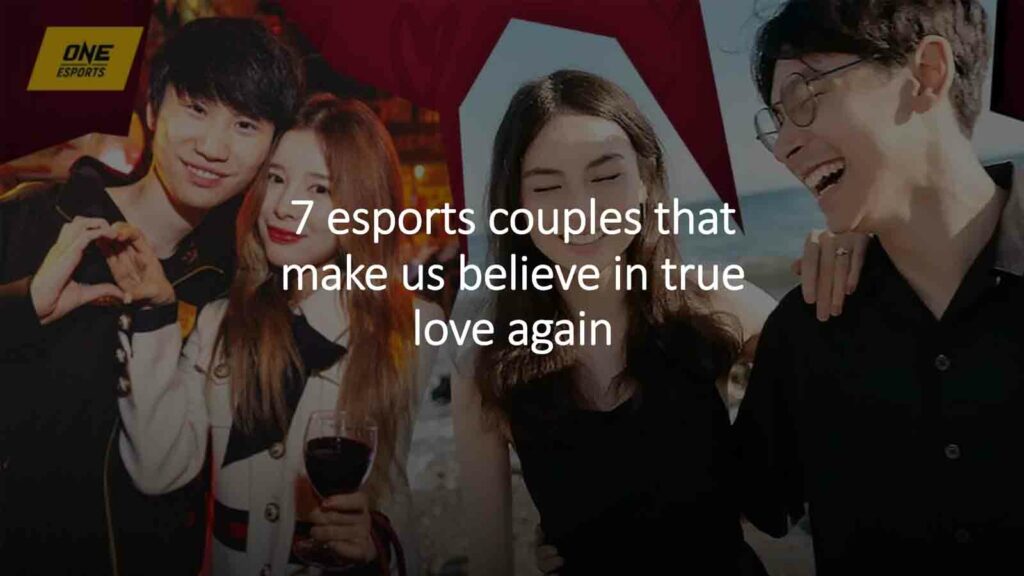
It is recommended to use both Nvidia Reflex and Raw Input Buffer together, as it improves peripheral response time. While the change isn’t drastic, a slight tweak can make a huge difference.
Here’s a short pros and cons list of using this feature:
Pros:
- Improved response time.
- Improved precision.
- Reduced input lag.
Cons:
- Takes up extra system resource.
- Only useful for mice having polling rates above 1000Hz.
How to enable Raw Input Buffer in Valorant?

If you can’t find the option to enable the Raw Input Buffer in Valorant, here’s a short guide for that. Don’t worry it happens to the best of us, and enabling it doesn’t require rocket science.
- Start up Valorant by using Riot Client.
- On the top right of the screen, you’ll find a gear icon. That will open the settings panel for the game.
- You’ll find a few tabs on the top side. There click on the “CONTROLS” tab.
- Scroll down a bit until you see [BETA] RawInputBuffer. Simply click on the “ON” button to enable it.
- Apply the made changes and profit.
After all these steps are completed, the feature will be enabled. You can enter the game without any second thought and dominate the fields.

