The first week of the Tekken 8 Closed Network Test has just ended.
PlayStation 5 users were the first ones to be given a chance to try out the game and experience its raw awesomeness. The second part of the test will include Xbox Series X|S and Steam users, which is composed of majority of the online Tekken players.
Bandai Namco will be sending game codes to lucky players who will be able to try out Tekken 8 months before it hits the shelves. So what are you supposed to do when you receive your code?
If you applied and have been chosen to be part of the program but still don’t know how to activate the game, this Tekken 8 Closed Network Test guide that we put together will be able to help you.
Tekken 8 Closed Network Test guide on activating your code
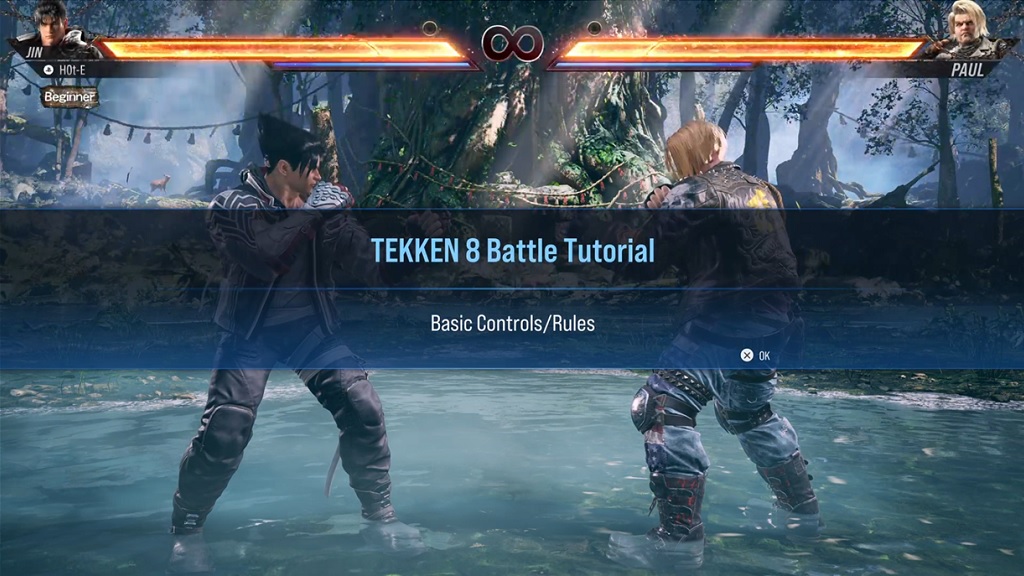
A couple of days before the Closed Network Test begins, players will receive codes via email. Make sure to check your spam folder just in case.
Once you have your code, head to your Steam or Xbox account to activate it.
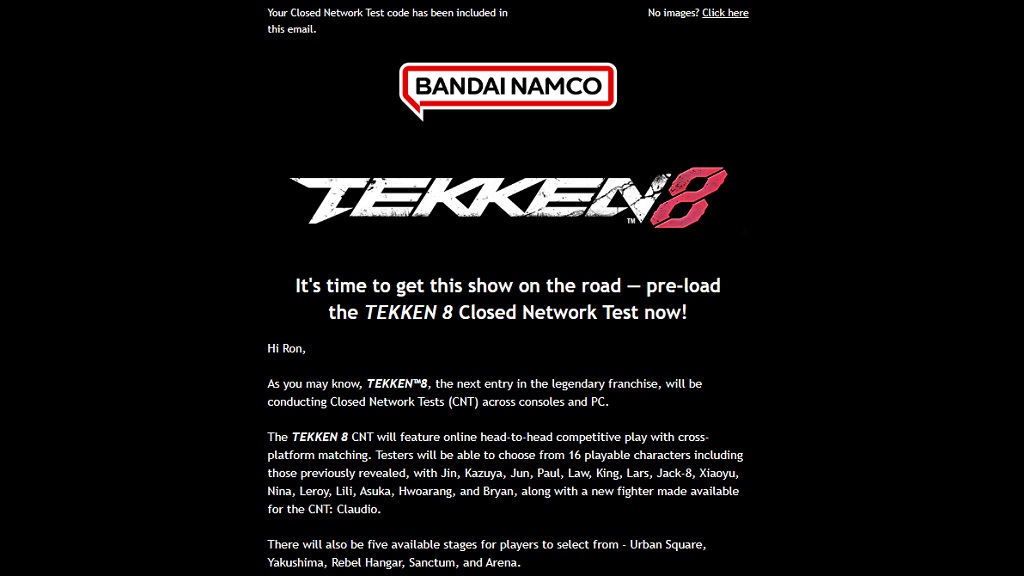
How to activate Tekken 8 Closed Network Test on Xbox Series X|S
Before you redeem your code, make sure that you’re signed in to the correct Microsoft account on your device or browser. Codes that are redeemed on the wrong account cannot be transferred to another Microsoft account by Xbox Support.
- Press the Xbox button to open the guide, and then select Store.
- Press the View button to open the side menu, and then select Redeem.
- Enter the 25-character Tekken 8 Closed Network Test code, select Next, and then follow the prompts.
How to activate Tekken 8 Closed Network Test on Steam
- Launch the Steam app on your laptop or PC and make sure you are logged into the account you wish to redeem this code in.
- Go to the very top menu in the left-hand corner of the screen and click on the Games header.
- From the drop-down menu, click “Activate a Product on Steam.”
- You will be presented with a new text box. Click “Next.”
- There are terms and conditions associated with redeeming a code on Steam, we recommend you read it through to understand the stipulations involved. Once you have read it through, click on “I Agree”.
- You can now enter your 16-digit Tekken 8 CNT code. Once it has been accepted, you will be able to download the game.
Make sure that your PC meets the Tekken 8 system requirements for it to be able to run the game.
The second week of the Tekken 8 Closed Network Test will start on July 28, 4:00 p.m. GMT+8 | 1:00 a.m. PT | 8:00 a.m. GMT until July 31, 3:00 p.m. GMT+8 | 12:00 a.m. PT | 7:00 a.m. GMT on PlayStation 5, Xbox Series X|S, and Steam.
Follow ONE Esports on Facebook, Instagram, and Tiktok for Tekken esports news, guides, and updates.
READ MORE: Arslan Ash thinks Tekken 8 mechanic might be ‘too confusing’

