Updated on May 10, 12:30 p.m. (GMT+8): Improved relevancy.
Riot Games has expanded its two-factor authentication (2FA or TFA) feature that players can use to secure their League of Legends, Legends of Runeterra, Teamfight Tactics, Valorant, and Wild Rift accounts.
The previous 2FA feature prompted players to enter a code when logging into their accounts on a new device.

The feature has been updated so that players must input a code each time they log in for better security.
This electronic security measure is designed to make sure that the accounts’ real owners can log in without them becoming compromised. It adds another layer of security aside from requiring a username and password.
What is two-factor authentication?
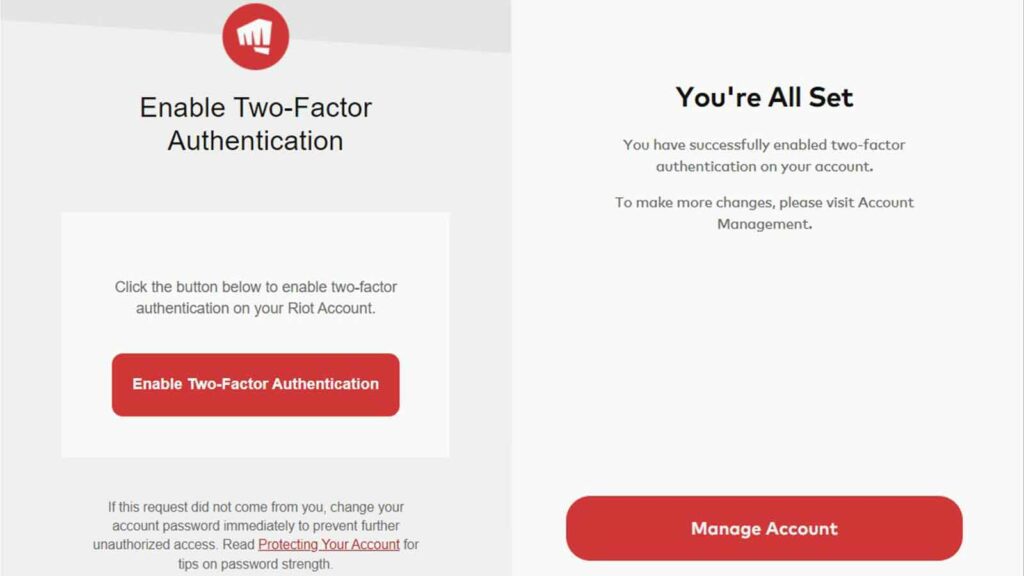
Having a 2FA can protect account owners’ private information such as their email address, personal address, and payment information.
How players can set up 2FA for their Riot Games account
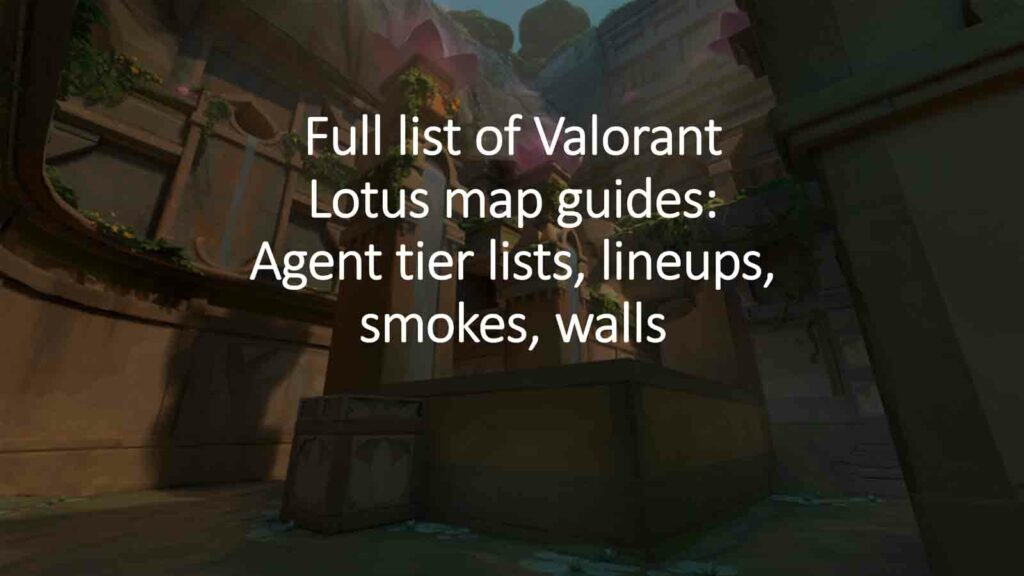
- Log in to your account on the Riot Games website
- Click on your username on the upper right and open the drop-down menu
- Click on settings
- While on the Account Management page, go to two-factor authentication and click enable
- Go to your email account and click on enable 2FA
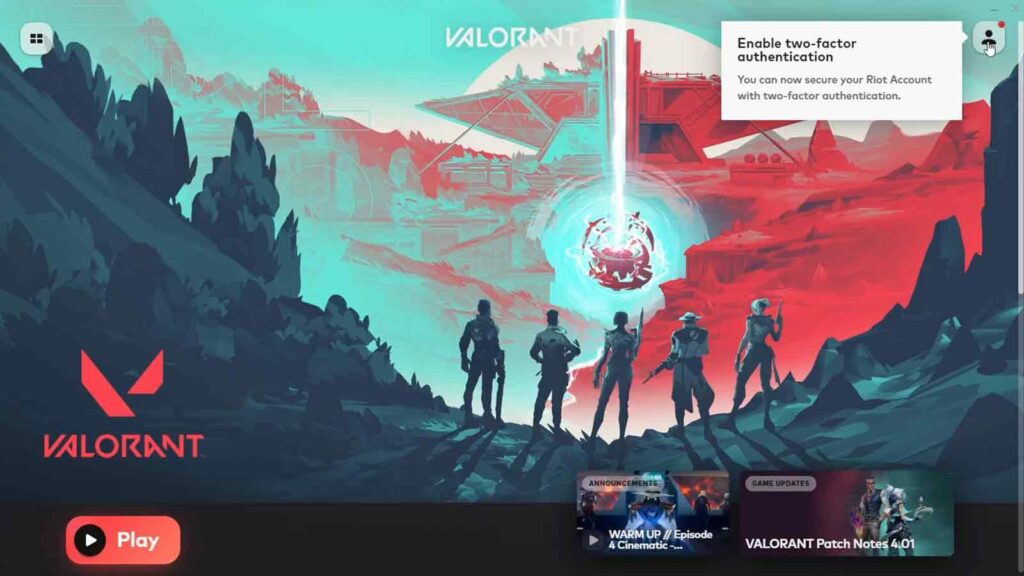
Once TFA is enabled, every time you open your Riot Games account, you will need to get a login code from your email.
To remove two-factor authentication, just go back to the Account Management settings and disable the feature.
READ MORE: How to play Valorant: A beginner’s guide for players new to competitive FPS

