For some Counter-Strike 2 players, the default right-handed weapon view just doesn’t feel right. Maybe you’re left-handed, or maybe you find the weapon on the right obscures your view.
Whatever the reason, CS2 offers a way to switch your viewmodel hand.
A recent update made changing viewmodels even easier. We will discuss how you can switch hands and change the viewmodel in CS2.
How to change viewmodel in CS2 — switch hands in CS2 easily
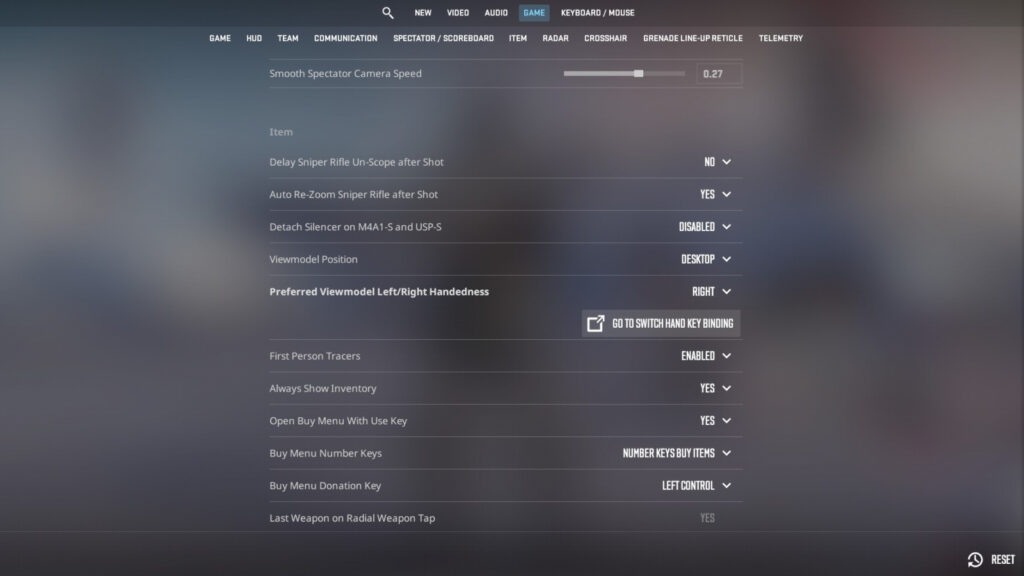
At first, CS2 imposed limitations on using a right-handed view. But as of the update at the end of April, you have the freedom to tailor your weapon placement according to your dominant hand. Here’s how you can do it:
Whenever you are in-game, you can press the default viewmodel button “H” to change from a right-handed to a left-handed view.
You can also permanently change the viewmodel by following these steps:
- Go to settings by clicking the gear icon on the top left corner of your screen.
- You will find many categories on the top of your screen. Choose the “Game”option.
- Check the option “Preferred Viewmodel Left/Right Handness” and change it to your liking.
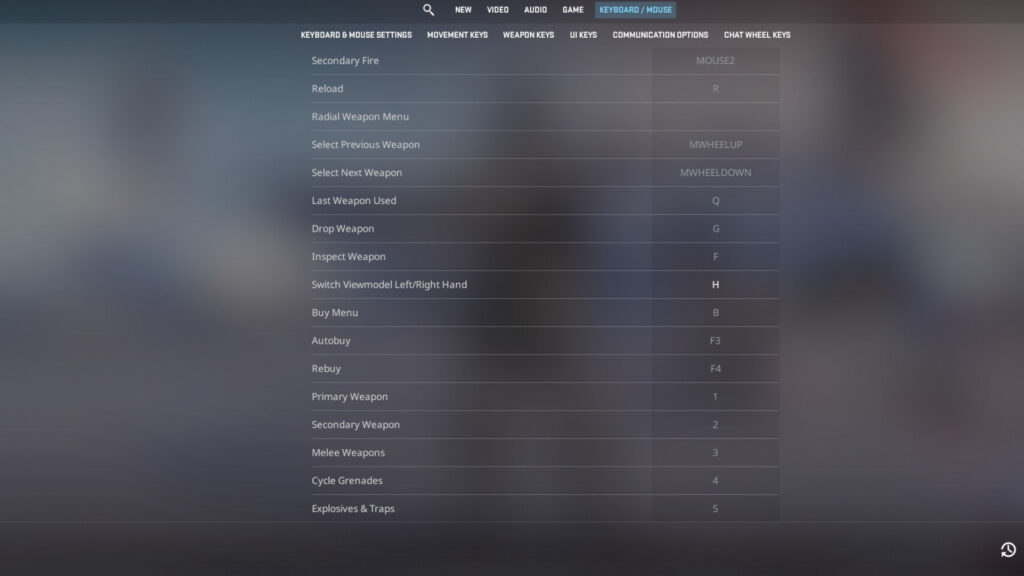
To change the in-game key bind for swapping viewmodel, you will have to click on the key “Go to Switch Hand Key Binding” option under the same settings menu.
Once you are on the keyboard binding page, you can choose any key and assign it as the viewmodel key.
For most players, the impact of a left or right viewmodel on gameplay is negligible. You’ll see a slightly different portion of the screen depending on your dominant hand setting.

However, habitual players who were used to the left-handed viewmodel were facing huge problems before the update. This is what led to a massive outcry from folks wanting to switch hands in CS2.
Also, left-handed players simply might find the default right-handed viewmodel uncomfortable or distracting. Having the option to switch allows for a more natural feel.
So, it’s great to have the ability to change viewmodel in CS2.
READ MORE: The biggest and best new features coming with Counter-Strike 2

