I was given the opportunity to test out the brand new Razer Viper V3 Pro wireless mouse over the last week, and man, I’ve enjoyed it.
Now that I’ve gone some time under my belt, I’m here to give you my Razer Viper V3 Pro review.
For some credentials, I’m a 20+ years gaming veteran with first-person shooters like Counter-Strike being my bread and butter.
I’ve coached a Mountain Dew League team, made it into FACEIT Pro League Challengers, and held an A+ rank on ESEA along with hitting Global Elite in matchmaking in Counter-Strike: Global Offensive and reaching 22.2k rating in Premier for Counter-Strike 2.
I also hit Immortal 3 around Season 1 or 2 of Valorant, solo queued to Diamond in Apex (before there was Masters), and hit Onyx in Halo Infinite on mouse and keyboard to name a few.
Now that you know where I’m approaching the Razer Viper V3 Pro review from, let’s get into it.
Razer Viper V3 Pro review from a competitive gamer
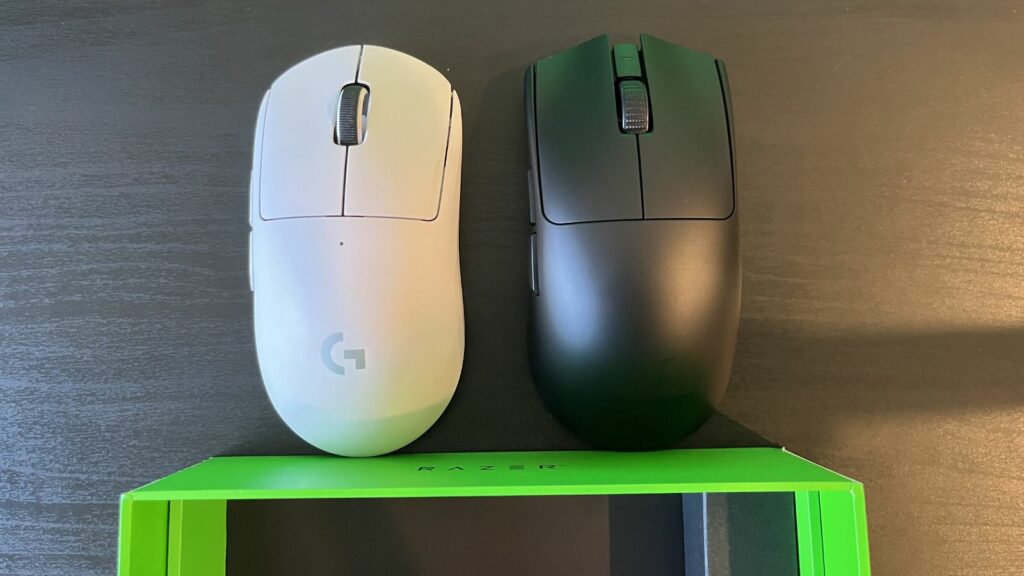
Razer Viper V3 Pro Weight
When it comes to the weight, this thing is incredibly light. It comes in at 54g, putting it below the 60g Zowie U2 Wireless and the 63g Logitech G Pro X Superlight.
Honestly, I used to think the weight of a mouse was just marketing because who really notices 70g compared to 60g. I’m proud to say, I’ve come to the light.
I won’t pretend that it’s a massive difference, but I can confidently say that as you get to a mice with 10 grams or more in weight, you can definitely feel it. The smaller the gap, the less difference of course.
Razer Viper V3 Pro accuracy
While I was initially inclined to believe it may have been placebo, if it’s last a full week and lots of matches, I’m starting to believe in it.
This mouse is crisp when it comes to accuracy and clicks. I don’t think I’ve ever one-tapped so many players coming out of A-ramp from ticket booth on Mirage in CS2. I mean truly, I’ve one-tapped over 10 players across like 4 games just from that one spot.
My first bullet accuracy feels improved enough to legitimately be noticable. I wouldn’t have believed a claim like this had I not experienced it myself.
Razer Viper V3 Pro battery life and connection
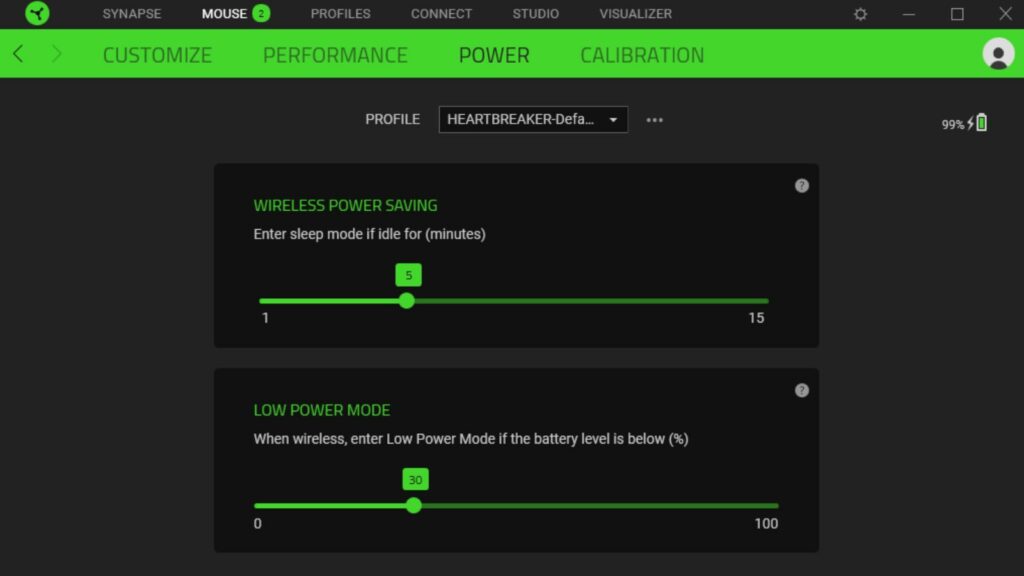
So there’s a bunch of levels to just how good the Razer Viper V3 Pro battery life is. It’s essentially all dependent on what hz you set your polling rate to.
- Up to 95 hours at 1000 Hz
- Up to 62 hours at 2000 Hz
- Up to 40 hours at 4000 Hz
- Up to 17 hours at 8000 Hz
From what I can tell from watching videos from those much smarter than myself and with legitimate methods of testing the differences between the differet hz, it’s incredibly minor at best. Arguably not even something a human could possibly notice with numbers like .03 millisecond differences.
I will add, that the video linked below with the testing only did click latency, and not sensor testing. Although there are videos going over that too if you’re interested in looking.
But hey, if you want to crank it up for that, let it rip! Just remember to plug it in when you’re done.
The connection is strong, I don’t find any awkwardness with it becoming disconnected or floaty — however — I do have a complaint.
Within the Razer Synapse settings there’s a place for letting the mouse enter wireless power saving, aka sleep mode. I find that sometimes it enters it faster than the five minutes I have it set to, and it can take a long time to kick back on.
I’ve definitely moved the mouse around, clicked it a few times, and still waiting 10-20 seconds before the mouse cursor started to move. Not a fan of that at all. I could be doing something wrong, but it’s definitely a little frustrating.
Razer Viper V3 Pro review conclusion
To put it simply, I love it. My only wish outside of the sleep issue I mentioend above is that there was a charging stand like the new Zowie U2 has.
Being able to just call it quits for the night and place my mouse on a stationary charging stand rather than worrying plugging it in is a massive quality of life feature.
That being said, I do recommend this mouse wholeheartedly for any competitive gamer looking to step up their mouse game.
READ MORE: How exactly does your mouse give you pin point accuracy in-game? Zowie’s Esports Lab answers

