Home to more than 40 million user-generated games, Roblox is an ideal starting point for aspiring video game creators to test their skills and share unique experiences with players around the world.
This guide will teach you how to make a game pass on Roblox, which offers features that provide compensation for developers.
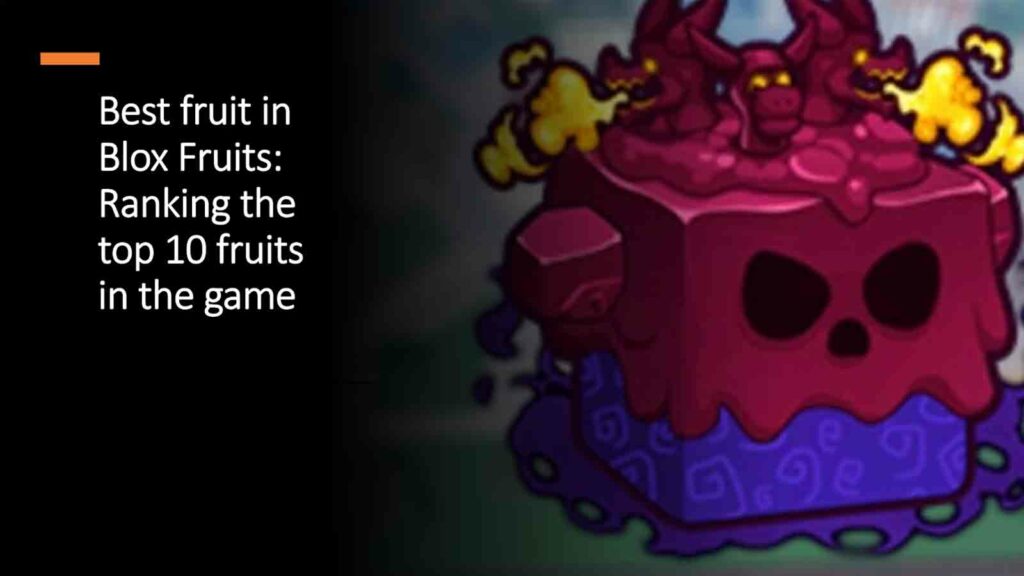
Also known as pass or experience pass, it is a purchasable item that allows players to unlock exclusive in-game content such as unique avatar items, extra features, and special restricted areas.
If you already designed your first Roblox game, you can consider creating one to make your game more enjoyable and engaging.
How to make a game pass on Roblox
Step 1: Open Roblox
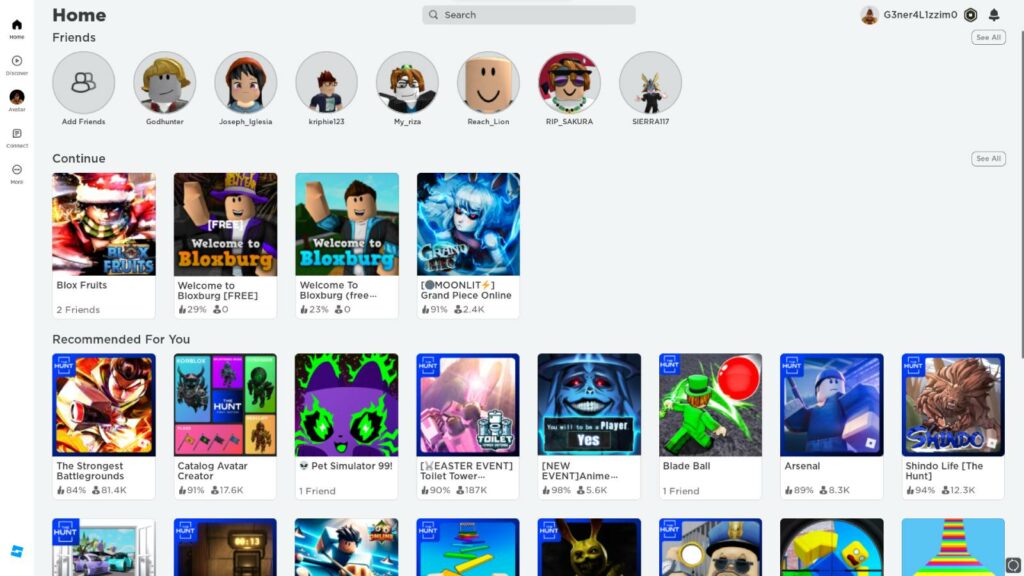
You can open Roblox either through the player app or the web browser.
Step 2: Go to Create
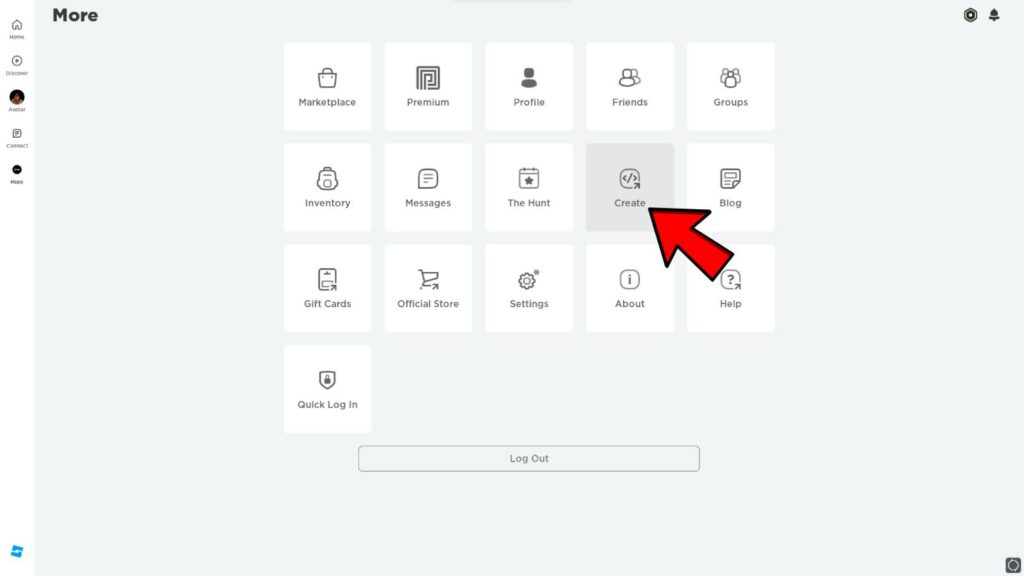
Gain access to the Roblox Creator Hub by clicking the Create button on the Roblox homepage.
Alternatively, go to more, then look for Create in the Roblox app.
Step 3: Select the game you want to make a game pass for
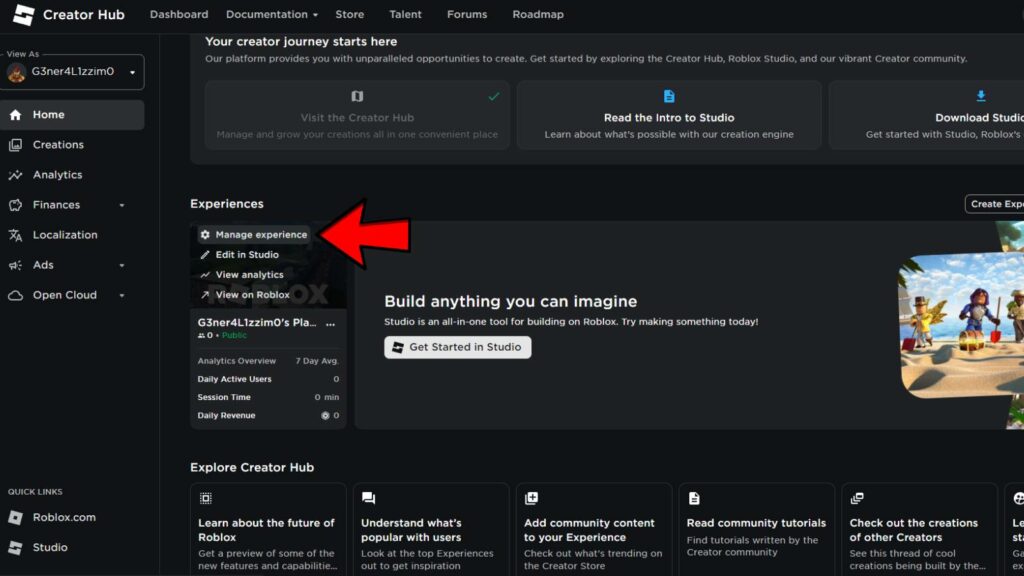
Select your game under “Experiences” and click “Manage experience.”
Step 4: Go to Passes
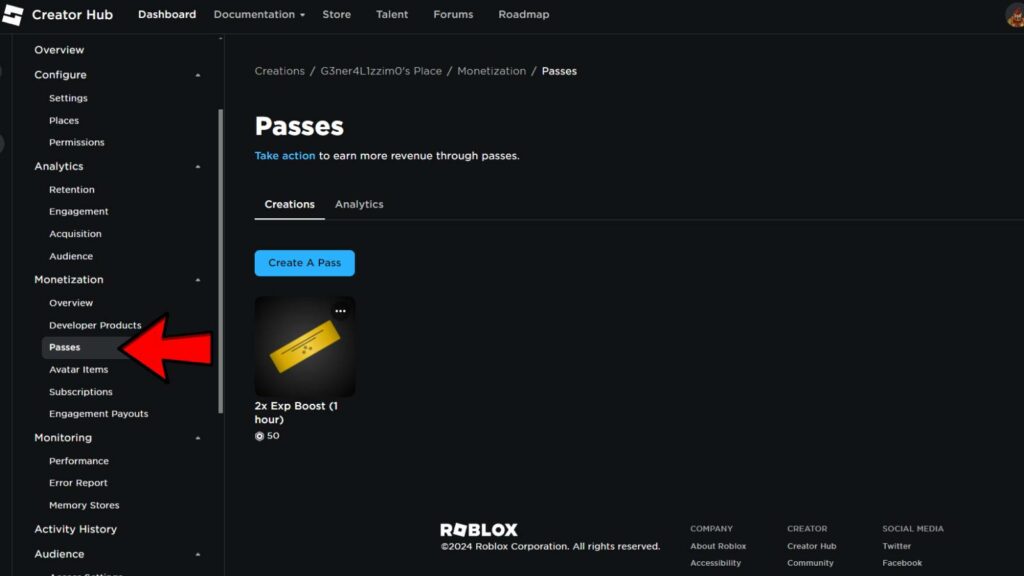
From the Content Settings, click on Monetization options, then hit “Passes.”
Step 5: Click on “Create A Pass”
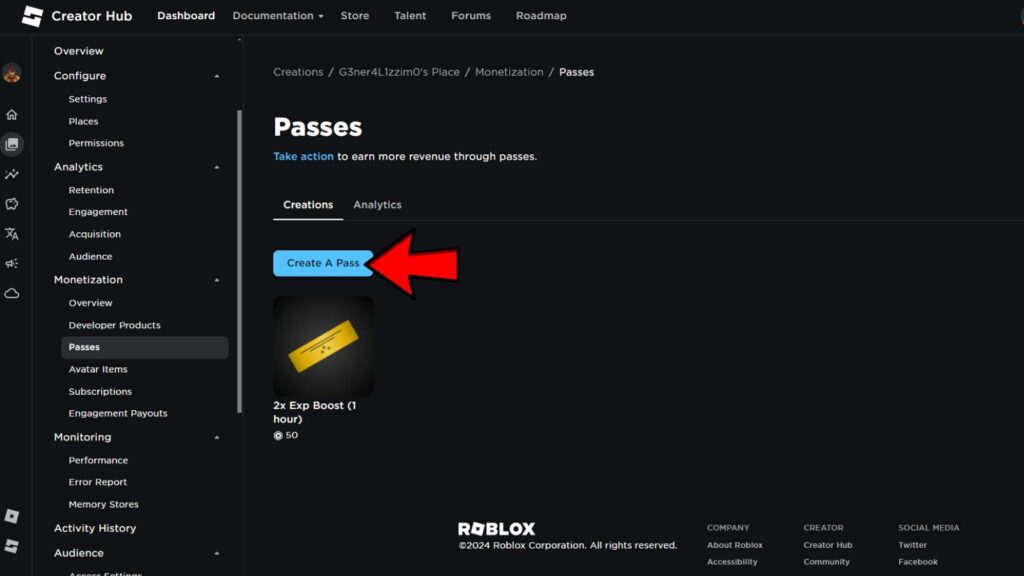
Under the passes settings, you will see two tabs: Creations and Analytics.
Start by clicking the “Create A Pass” under the Creations tab.
Step 6: Customize your game pass
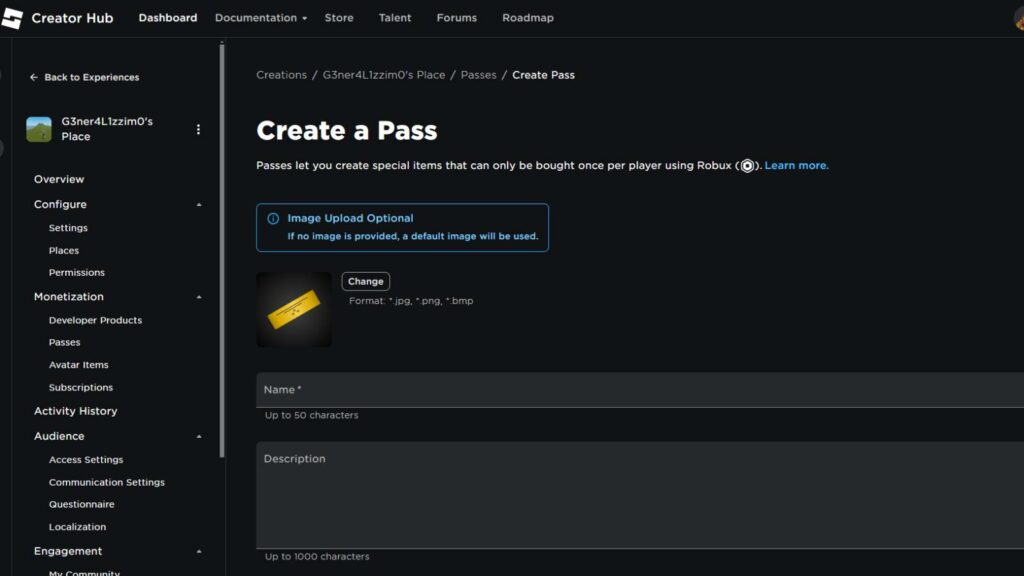
You can edit your game pass by giving it a name, image, and description.
If you don’t have an image yet, Roblox will provide a default one for you. Hit “Save Changes.”
Step 7: Sell your game pass
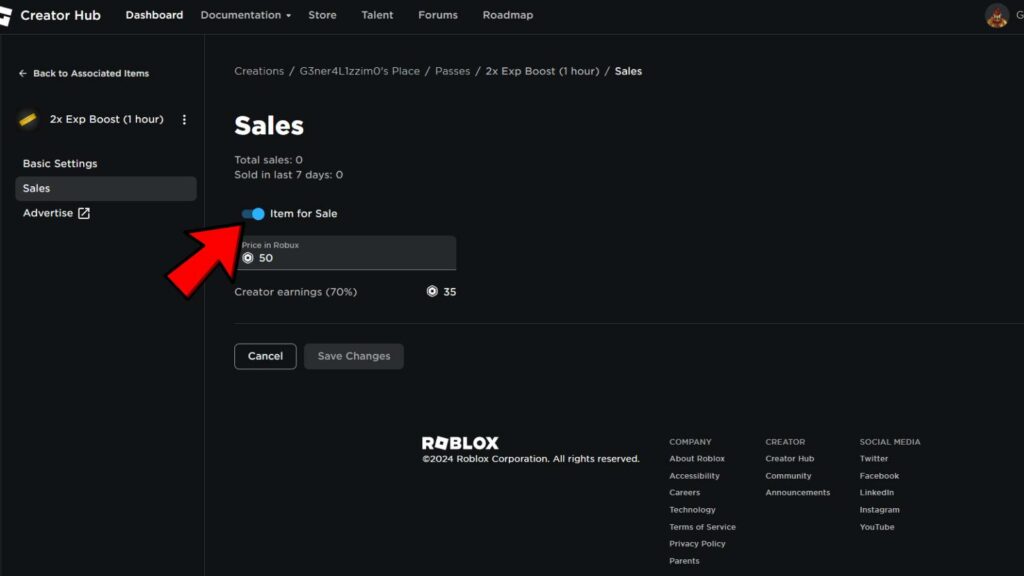
Once you’re ready to monetize, click on it to open its basic settings.
Open the Sales tab and enable “Item for Sale.”
Step 8: Set a price
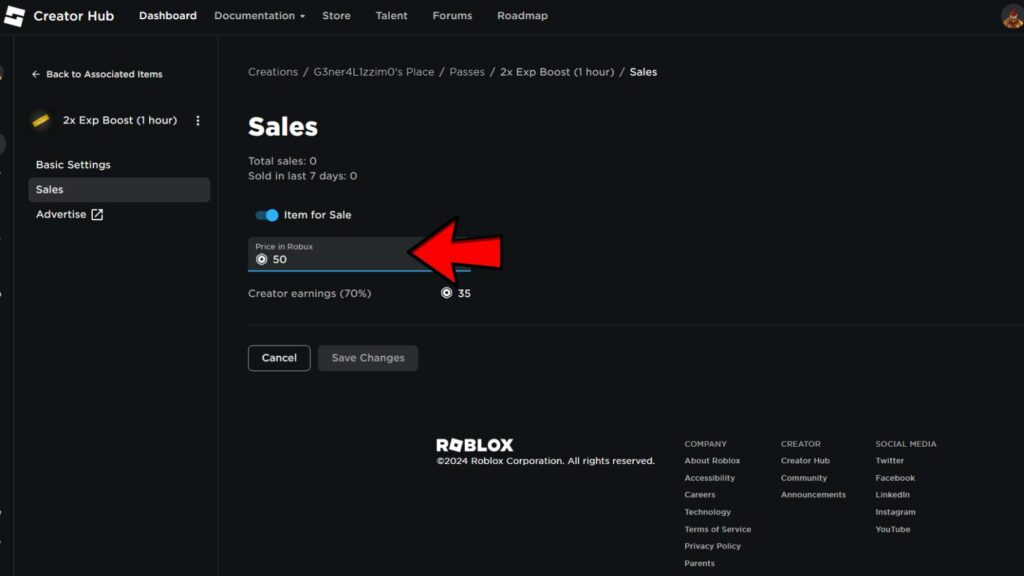
Your game pass will be sold for Robux, an in-game currency that players buy with real money. Keep in mind that you will earn 70% of the profit for each successful transaction.
Hit Save Changes. If you want to see the webpage for your game pass, click on the three dots on its image, and hit “Open in New Tab.”
Congratulations, you just created your first pass!
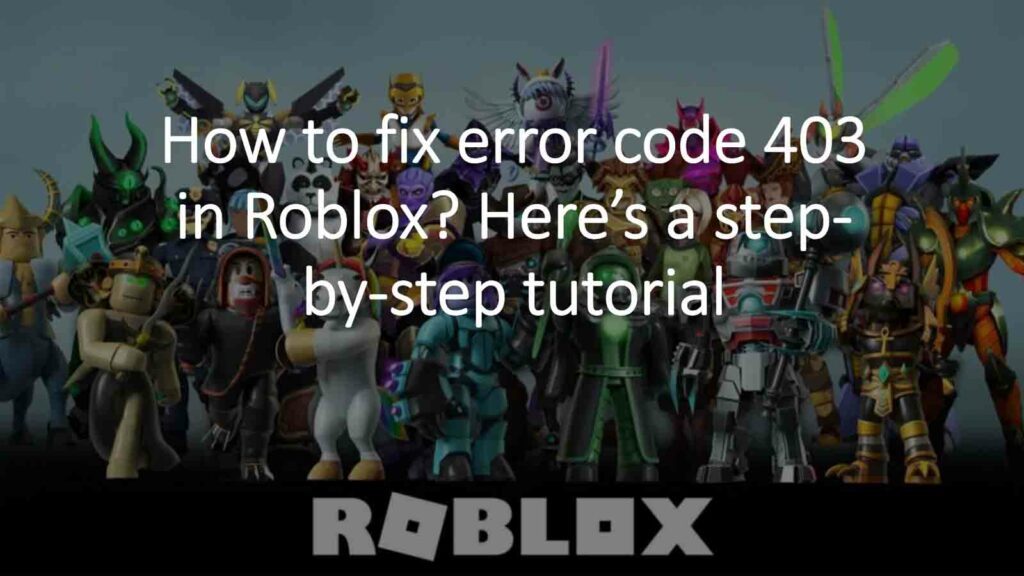
Important reminders when making and selling Roblox game passes
- You can only make a game pass in Roblox if you already published an experience.
- Don’t forget to check regularly if a player bought your game pass. Rewards must be manually granted by the developer, so always look at your game script when assigning privileges to your game pass holders.
You can add certain codes that make game passes available through your game’s shops and NPCs.
Learn how to implement this feature by reading Roblox’s guide for prompting in-experience purchases.
READ MORE: Handsome life-like Sephiroth bust turns your fantasies into reality

