In the competitive realm of esports, every move is crucial. Zowie’s newest contribution to esports reflects their deep understanding of professional players and their requirements for success.
The XL2546X by Zowie enhances their range of monitors with superior motion clarity, easy target acquisition, and a design tailored to meet the demands of esports professionals across the world.
The BenQ Zowie XL2546X, crafted for the esports elite
This monitor features outstanding motion and image sharpness

Equipped with a 240Hz Fast TN-Panel at a resolution of 1920×1080 and the cutting-edge DyAc™ 2 technology, the Zowie XL2546X excels in displaying clear motion in fast-paced esports games like CS2 and Valorant.
It also includes Black eQualizer technology, seen in previous models like the Zowie XL2566K, to improve visibility in darker scenes.
Our tests spanned various FPS games, from esports titles like Counter-Strike 2 and Valorant to hit titles like Modern Warfare 3.
The DyAc™ 2 technology, when activated, enhances visual clarity in esports titles, making enemy movement tracking much sharper by turning on and switching off backlight at a fixed point, therefore avoiding unwanted afterimages from residual light.
However, in games like Modern Warfare 3, the impact of these technologies is less pronounced in areas with several particle effects going off on screen, except for a slight improvement in spotting enemies in dark areas.
The experience will vary depending on your starting point. If you’re upgrading from a standard 60hz monitor, the smoothness and clarity here will be a revelation.
But if you’re already accustomed to high refresh rates, the improvements offered by the XL2546X might not be as immediately noticeable.
Designed for FPS esports competitors

Zowie XL2546X has notably improved the build quality of the monitor, particularly its stand, using industrial-grade materials and incorporating ball-bearings for smoother adjustments.
The monitor sports a minimalist aesthetic with its dark grey finish, substantial bezels, and absence of flashy RGB lighting, prioritizing performance over looks.
This pragmatic design may not appeal to everyone, particularly those who value style.

I/O options are rather standard with three HDMI 2.0 ports, a single DP 1.2 port, and a headphone jack. Additionally, you can find the monitor controls to navigate the display menu at the back.

The XL2546X monitor stand is designed with versatility in mind, featuring a pivot ability that allows for 45-degree adjustments in either direction, impressive height adjustability of up to 155mm, and a tilt function that ranges from -5 degrees to 23 degrees, enabling downward or upward angling.
Such flexibility is particularly beneficial as it allows users to tailor the monitor’s position to their personal comfort and viewing preferences so they can focus on winning their game.
During our testing, we maximized the height, tilt, and swivel settings of the monitor to assess its stability under various conditions, including applying force and shifting the desk.
We’re glad to report that the monitor remained steadfast, with no deviation from the set adjustments.
The S-Switch: Streamlining menu navigation

The XL2546X comes with the convenient S-Switch accessory, designed to simplify navigation through the monitor’s menu, and enable quick toggling between three favored custom settings without the hassle of accessing the controls at the back of the monitor.
XL Setting to Share: Shared success
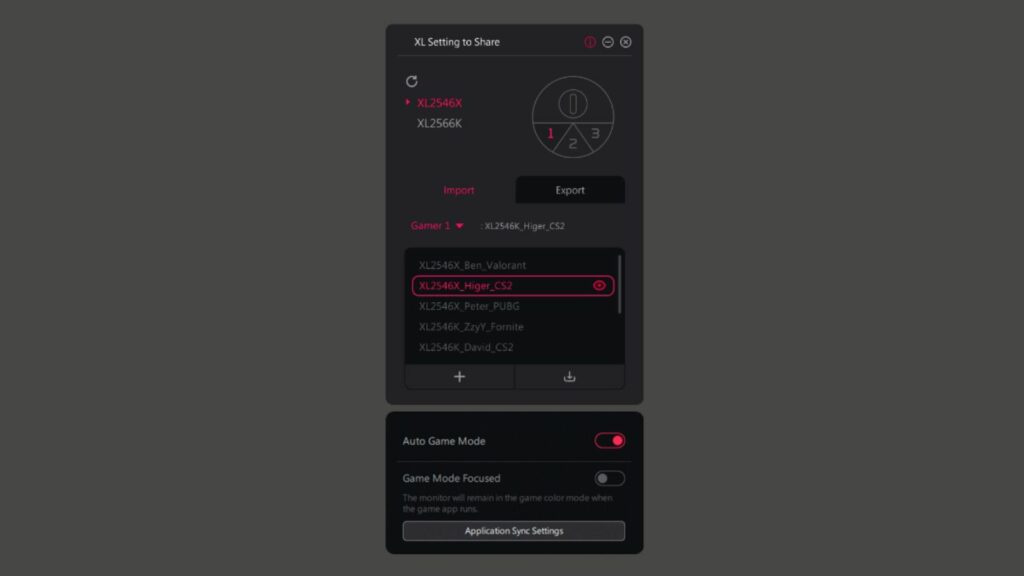
On the software front, Zowie’s own proprietary XL Settings to Share brings a couple of helpful features.
The first is the Auto Game Mode feature, which when running serves to automatically detect any game you are running on the screen, and switch the color settings of the monitor to optimize the playing experience.
The second is the capability to both import and export settings from other players. This is especially helpful for those who simply want the best possible esports settings without the hassle of navigating through numerous customizable options on the display.
Click here for more information on the XL Setting to Share software.
Final Thoughts
One must not forget the intended purpose of the BenQ Zowie XL2546X. Right from the beginning, it’s evident that this monitor is crafted to enhance the performance of esports athletes in competitive first-person shooter games.
With its customizable stand and notably fluid screen, it stands out as a top choice for individuals deeply invested in FPS esports.
On the other hand, casual gamers seeking optimal viewing angles and a rich cinematic experience might find the BenQ Mobiuz series more to their liking.
To learn more about the Zowie XL2546X, you can check out their product page here!
Discuss stories like these with us — join the ONE Esports Discord community.
READ MORE: FPS esports pros are excelling on Zowie monitor XL2546X — and why you can too

