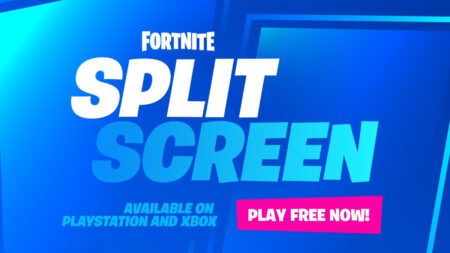Fortnite has a lot of cool things that have made it more of a global phenomenon than a mere game.
The Fortnite split screen mode is a great way for you and your friends to share the thrill of battle royale action on a single screen.

VIEW PRICE: Funko Pop! Games: Fortnite – Toon Meowscles |
- The 3 best plays from Megan Fox and DJ Khaled’s Fortnite showdown
- Be the coolest kid in your squad with these Fortnite x CASETiFY cases
Can you play Fortnite split screen mode?
The answer is yes, you can play split screen in Fortnite when you’re hanging out with your friends and want to play together on the big screen.
However, this is restricted to some devices — the split screen mode is available for players on PlayStation and Xbox only right now.

If you’re on PC, mobile devices, or the Nintendo Switch, currently Fortnite does not support split screen gameplay. Unfortunately, Epic Games has not updated when the feature will be available on these platforms.
What modes can I play with split screen in Fortnite?
As of today, split screen mode can be used during the Duos and Squads modes in Fortnite Battle Royale if both players are connected to the same console.

VIEW PRICE: FORTNITE (Official): How to Draw |
Split-screen mode is not supported on mobile devices, Nintendo Switch, PC platforms, Creative and Limited Time Modes, Save the World, Ranked Mode, or Solos.
How to do Fortnite split screen in-game?

As mentioned before, the Fortnite split screen mode can be used to play Battle Royale Duos and Squads on PlayStation and Xbox consoles. Here is how to start a Fortnite split screen session:
- Start Fortnite and go to the Main Menu.
- Make sure that both controllers are connected to the console and turned on.
- Once both controllers are connected, the first player needs to invite the second player to select their account.
- Once signed into their account, the second player will appear in the lobby and split-screen mode will automatically turn on when you start a game.
Please remember that if one player disconnects or exits the match, then the split-screen session will end. Players also can’t share inventory using split-screen mode.
Finally, both players must have the same language settings to play on split-screen.
Just a heads up, some of the links on ONE Esports are affiliate links. This means if you click on them and make a purchase, we may earn a small commission at no additional cost to you. It’s a way for us to keep the site running and provide you with valuable content. Thanks for your support!
READ MORE: The Fortnite NBA crossover rewards fans with free V-Bucks and a trophy