Updated on June 25, 10:20 a.m. (GMT+8): Improved relevancy.
During special occasions, Activision releases bonus content for players to enhance their gameplay experience in Modern Warfare 3 and Warzone.
Whether they are free operator skins, such as the Call of Duty x Monster Energy skin, weapon blueprints, charms, stickers, or XP tokens, getting these free items may require you to redeem a specific code on the game’s website.
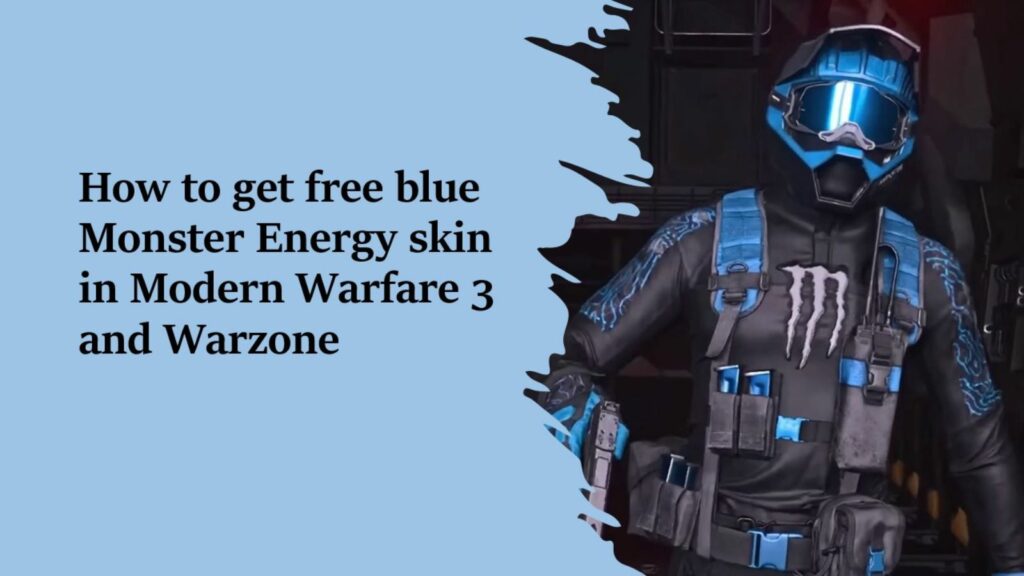
In this ONE Esports guide, we provide you with detailed instructions on how to redeem code in MW3 and Warzone.
Step-by-step guide on how to redeem code in MW3 and WZ
Redeeming a Call of Duty code in Modern Warfare 3 and Warzone is pretty straightforward.
Once you receive a redemption code, follow these steps to claim your bonus item:
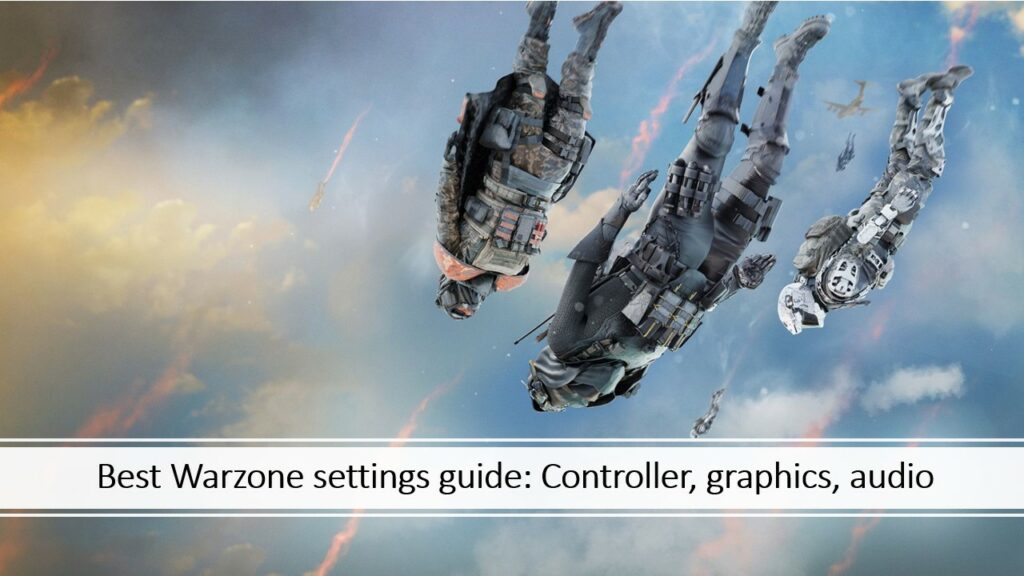
- Log in you Activision account in the Call of Duty website.
- Head over to the Call of Duty code redemption page, callofduty.com/redeem.
- Locate the designated area to enter your code, and carefully type it in, ensuring all characters are correct, including any hyphens or capitalization.
- Hit “REDEEM CODE” to claim your reward.
If the code is valid, you will receive a confirmation message.
For platform-specific content, you might receive a secondary code to redeem on PlayStation Store, Xbox Live Marketplace, Steam, or Battle.net.
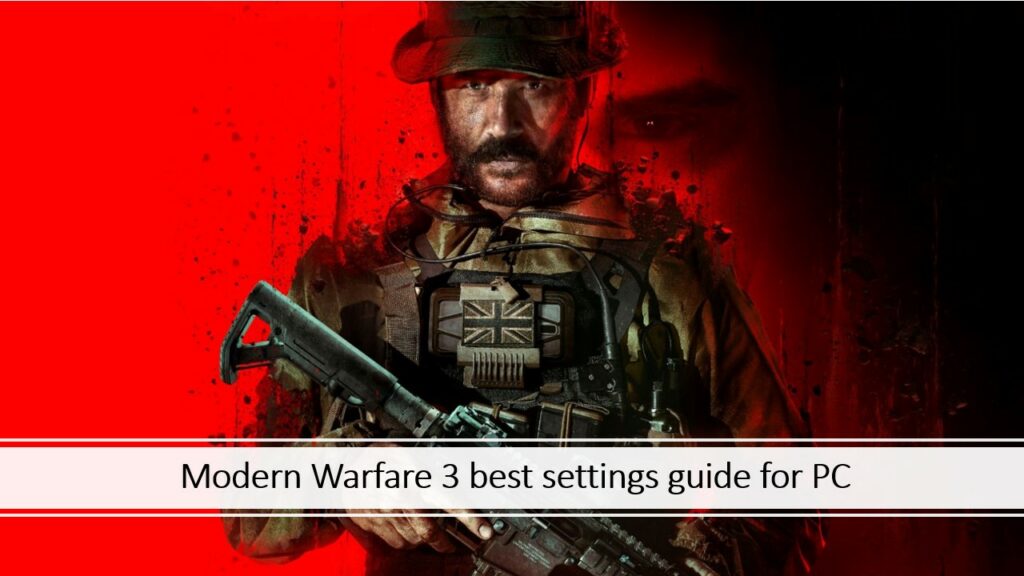
If you encounter an error message during redemption, check your code’s accuracy, validity, and region compatibility.
Once you’ve verified everything and the issue persists, consider contacting Activision Support for further assistance.
READ MORE: How to slide cancel in Modern Warfare 3 and Warzone — outmaneuver your enemies easily

