When facing connectivity issues in Modern Warfare 3 and Warzone, it’s important to determine whether the problem lies with the game’s servers or your internet connection.
In this article, we share various ways how to check the MW3 server status, regardless of whether you’re playing on PC, Xbox, or PlayStation.
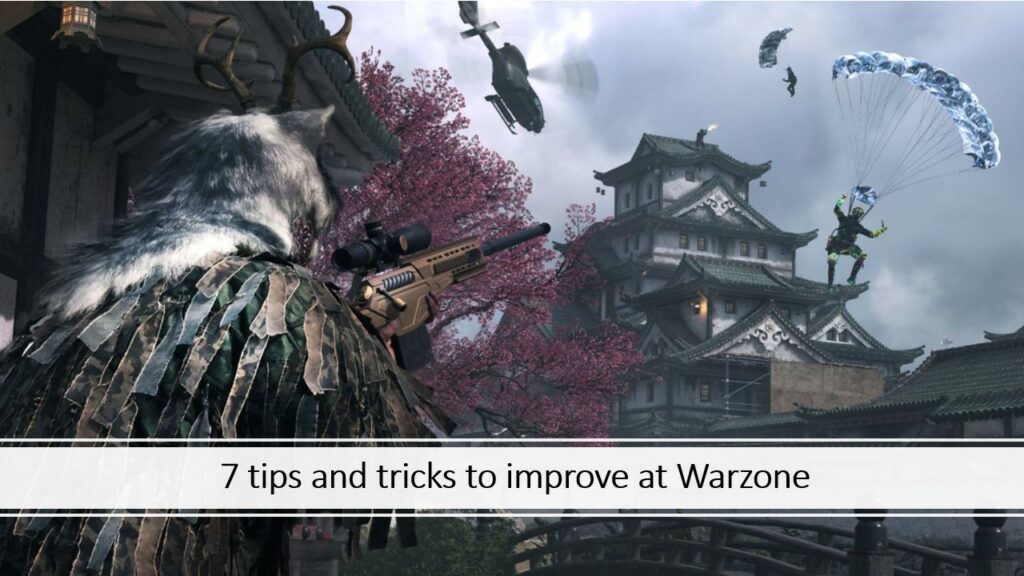
With this information, you can confidently pinpoint the initial steps for troubleshooting whenever you encounter connectivity problems.
Different methods to check MW3 server status
Go to the Activision Support Online Services
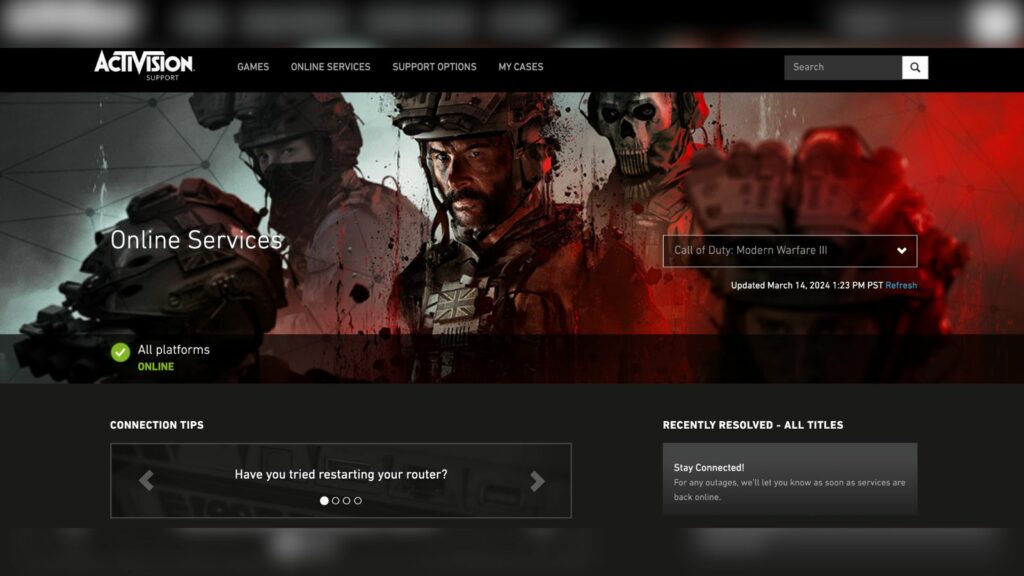
Activision Support’s Online Services serve as the official web page for monitoring server statuses of various Call of Duty titles, including Modern Warfare 3 and Warzone.
Here, you can easily verify the MW3 server status across all platforms.
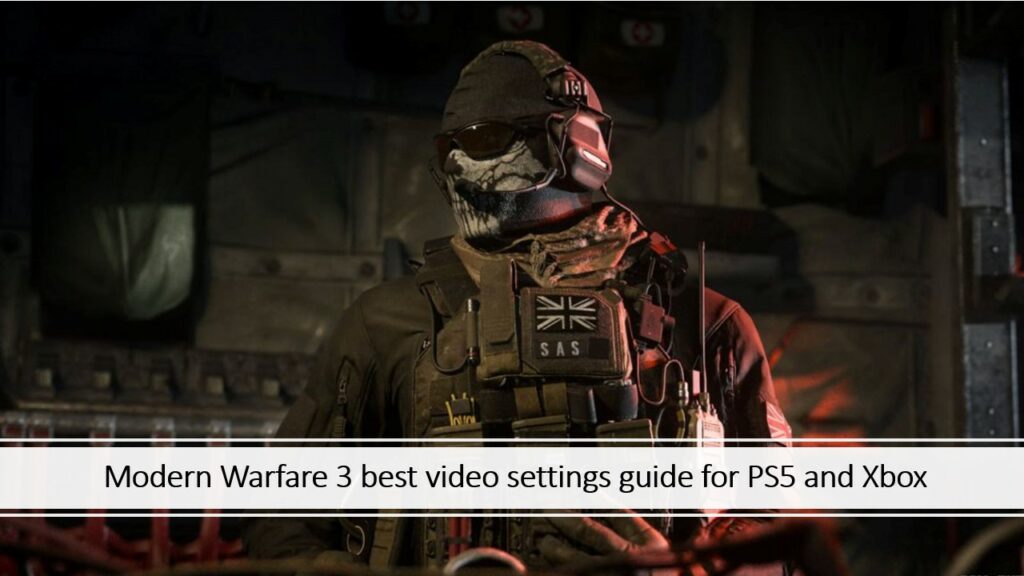
If the status indicator shows a green light, it means that the servers are operating smoothly. Conversely, if there’s no green light, it suggests that the servers are encountering difficulties, and it may be necessary to wait until the developers address the issue.
Additionally, the Activision Online Services can redirect you to the network statuses of specific platforms, including Steam and Battle.net for PC, Xbox Live, and PlayStation Network.
Visit Call of Duty’s official social media pages

Call of Duty and its primary game developers maintain active social media channels where they post important updates, including the MW3 server status and errors that prevent you from accessing the game.
Here’s a list of pages you can visit:
- Call of Duty
- Call of Duty Updates
- Activision
- Activision Support
- Sledgehammer Games (Modern Warfare 3)
- Raven Software (Warzone)
If you’re encountering persistent connection problems despite the Activision Online Services indicating favorable MW3 server status and absence of reported errors on Call of Duty’s pages, the issue likely resides within your setup.

MAKE SOMEONE'S DAY: $70 Xbox Gift Card |
To address this, consider troubleshooting steps such as restarting your game, device, or router. A simple reboot can often resolve temporary glitches.
Furthermore, make sure you have the latest game updates installed to maintain compatibility and address any potential issues.
Follow ONE Esports on TikTok for more CoD content.
Just a heads up, some of the links on ONE Esports are affiliate links. This means if you click on them and make a purchase, we may earn a small commission at no additional cost to you. It’s a way for us to keep the site running and provide you with valuable content. Thanks for your support!
READ MORE: Best Longbow loadout in Modern Warfare 3 Season 2 Reloaded — fast scope class setup

