Fine-tuning your mouse and keyboard settings can make a world of difference in your accuracy, reaction time, and overall movement in Modern Warfare 3 and Warzone.
This guide, based on renowned Call of Duty content creator Isaac “IceManIsaac” Hamilton, equips you with the knowledge to get the best mouse and keyboard settings, whether for multiplayer or battle royale matches.

Seize the upperhand with these best mouse and keyboard settings in MW3 and Warzone
In this guide, we cover the mouse, keybinds, and gameplay tabs, ensuring you have all the essential settings to enhance your gaming experience and performance.
The settings listed below are applicable to all players using the said peripherals. However, since preferences can vary greatly, feel free to tailor them to suit your individual needs and playstyle.

Mouse
Adjusting your mouse sensitivity is a matter of personal preference and comfortability. However, if you’re seeking an optimal starting point, consider setting it to a level where one swipe of your mouse enables you to complete a full turn, like the one below.
We suggest you keep the remaining settings at their default configurations.
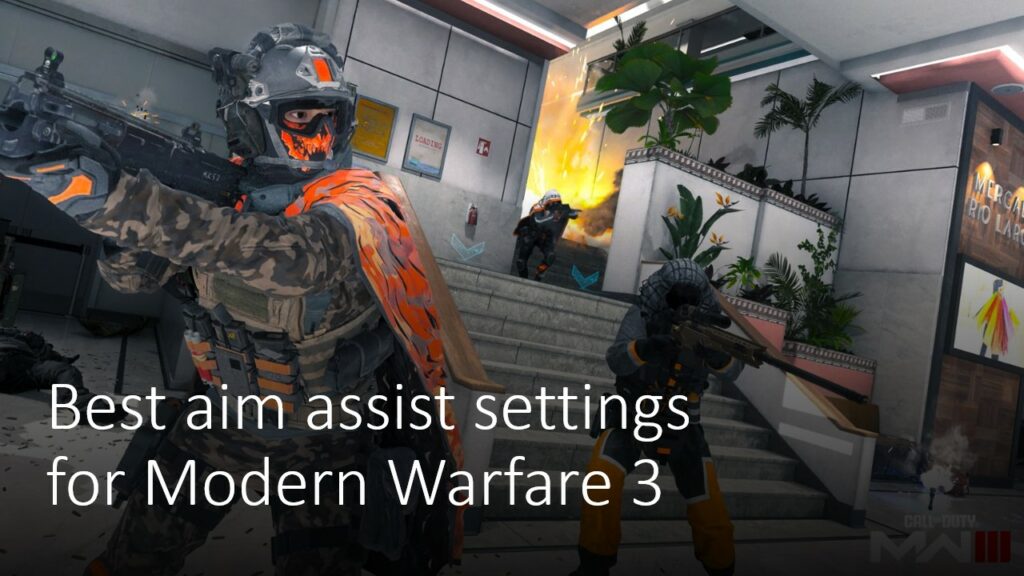
| SETTING | OPTION |
| Mouse Sensitivity | 2.60 (DPI 1600) |
| ADS Sensitivity Multiplier | 1.00 |
| ADS Sens. Multiplier (Focus) | 1.00 |
| ADS Sensitivity Type | Relative |
| Monitor Distance Coefficient | 1.33 |
| Custom Sensitivity per Zoom | Off |
| Vertical Aim Axis | (keep this at default) |
| Third Person ADS Correction Type | Precision |
| Mouse Calibration | (keep this at default) |
| Use System Mouse Cursor | Off |
Keybinds
Similar to mouse sensitivity, keybinds are highly individualized. However, if you’re looking for effective customization options, consider the following list for some guidance.
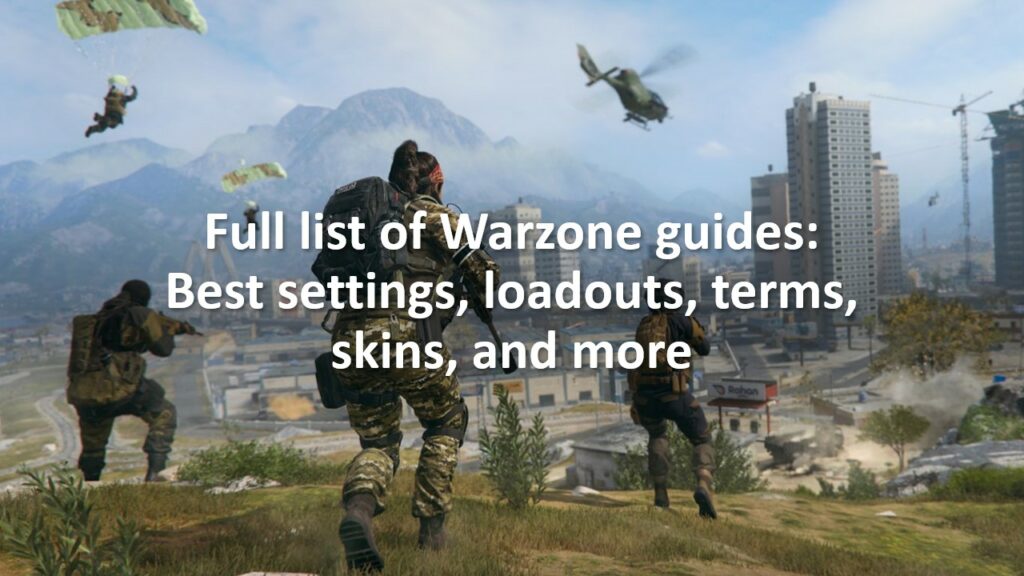
| SETTING | OPTION |
| Keybind Preset | Custom |
| System Key Behavior | Operating System |
Movement Keybinds
| SETTING | OPTION |
| Move Forward | W |
| Move Backward | S |
| Move Left | A |
| Move Right | D |
| Walk | — |
| Auto Move Forward | G |
| Jump/Stand/Mantle | Space Bar |
| Prone/Dive | Rear Mouse Button |
| Change Stance/Slide/Dive | — |
| Crouch/Slide | Left Control (CTRL) |
| Sprint/Tactical Sprint/Focus | Left Shift |
| Interact | F |
| Open Parachute | Space Bar |
| Movement Advanced Keybinds | |
| Cut Parachute | Left Control (CTRL) |
| Last Stand Give Up | Left Control (CTRL) |
| Parachute Free Look | Q |
Combat Keybinds
| SETTING | OPTION |
| Fire Weapon | Left Click Mouse Button |
| Aim Down Sight | Right Click Mouse Button |
| Reload | R |
| Next Weapon | 1, 2 |
| Weapon Mount | Z |
| Tactical Stance | — |
| Weapon Inspect | T |
| Fire Mode | — |
| Melee | E |
| Lethal Equipment | Mouse Wheel Button |
| Tactical Equipment | Q |
| Field Upgrade | X |
| Armor Plate/Drop Item | 4 |
Vehicle Keybinds
We recommend keeping these at default, unless you want to tweak some options to suit your preferences.
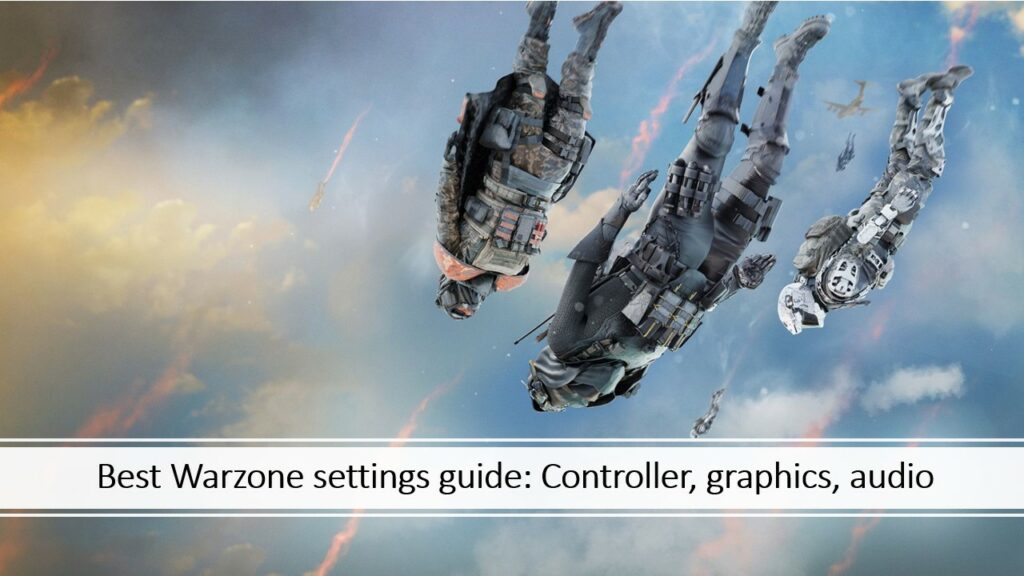
Overlay Keybinds
| SETTING | OPTION |
| Scoreboard | TAB |
| Scoreboard (Battle Royale) | Grave key (`) |
| Map | B, M |
| Ping | Front Mouse Button |
| Ping Wheel | ALT |
| Danger Ping | — |
| Text Chat | Preference |
| In-game Statistics | Grave key (`) |
| Gameplay Statistics (Battle Royale) | U |
Menu Action
| SETTING | OPTION |
| Launcher Menu | F1 |
| Social Menu | F2 |
| Settings Menu | F3 |
| Push to Talk | P |
| Menu Advanced Keybinds | Preference |
Gameplay
We strongly advise using these settings to enhance your gameplay performance. Feel free to adjust some to suit your preferences and playstyle.

Movement Behavior
| SETTING | OPTION |
| Crouch Behavior | Toggle |
| Prone Behavior | Go To |
| Automatic Sprint | Automatic Tactical Sprint |
| Slide Maintains Sprint | Off |
| Sprint/Tactical Sprint Behavior | Toggle (Locked) |
| Tactical Sprint Behavior | Single Tap Run |
| Close Backpack on Sprint | On |
| Walk Behavior | Hold |
| Automatic Airborne Mantle | Off |
| Automatic Ground Mantle/Hang | Off |
| Grounded Mantle | Off |
| Slide/Dive Activation | Independent |
| Slide/Dive Behavior | Standard (Locked) |
| Parachute Automatic Behavior | Off |
| Movement Advanced Settings | (all default except for the two below) |
| Ledge Climb Behavior | Mantle Only |
| Plunging Underwater | Free |
Combat Behaviors
| SETTING | OPTION |
| Aim Down Sight Behavior | Hold |
| Change Zoom Activation | Melee |
| Focus Behavior | Hold |
| Equipment Behavior | Hold |
| Weapon Mount Activation | Weapon Mount (Toggle) |
| Depleted Ammo Weapon Switch | Off |
| Tactical Stance Activation | ADS + Melee |
| Tactical Stance Behavior | On Toggle |
| Armor Plate Behavior | Apply All |
| Quick C4 Detonation | Grouped |
| Combat Advanced Settings | |
| ADS Interruption Behavior | Interrupt (Locked) |
| Weapon Switch Wrap-Around | On |
| Sprint Cancels Reload | On |
| Weapon Mount Exit Delay | Instant |
| Manual Fire Behavior | Press |
| Akimbo Behavior | Paired |
| Killstreaks Reordering | Numerical Order |
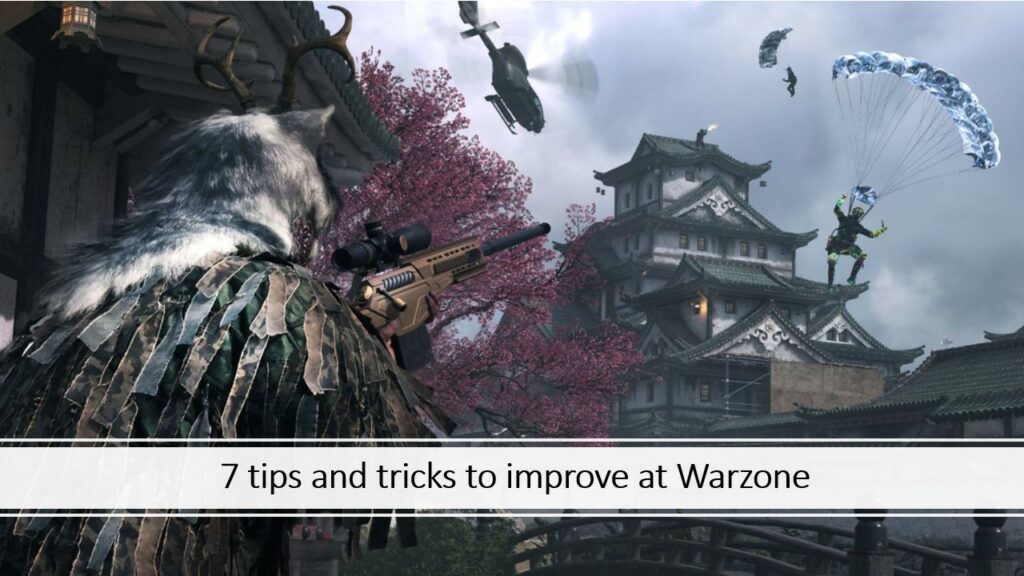
Vehicle Behaviors
| SETTING | OPTION |
| Free Look Activation | Always Enabled |
| Vehicle Camera Recenter | Off |
| Camera Initial Position | Free Look |
| Lean-Out Activation | Melee |
Overlay Behaviors
| SETTING | OPTION |
| Backpack Behavior | Hold |
| Backpack Mouse Cursor | On |
| Scoreboard Behavior | Hold |
| Scoreboard Mouse Cursor | Off |
| Map Behavior | Toggle (Locked) |
| Map Cursor | On |
| In-game Statistics Behavior | Hold |
| Danger Ping Behavior | Preference |
| Double Tap Danger Ping Delay | Preference |
| Ping Wheel Delay | Preference |
| Wheels Behavior | Preference |
READ MORE: Where to find Rainmaker Warlord in Modern Warfare 3 Zombies

