The beloved shonen anime franchise finally gets its first international cross platform game, One Punch Man World, released in February 2024.
After installing it, you might already be searching for One Punch Man World best settings for PC, especially if you’re running it on a limited setup.

GET YOURS TODAY: Terrible Tornado Funko Pop! figure |
Find out more about how to tweak its gameplay, video, and display settings that will suit your PC specs.
One Punch Man World best settings for PC — recommended settings you can consider tweaking
Firstly, where are the settings located?
The opening story sequence features Saitama waking up in the morning and realizing that there are monsters outside his door threatening to cause harm to the world.
After watching a few action-packed scenes, you finally gain control of the character. The first thing the tutorial will ask you to do on PC is move using WASD.

At this point, you can click escape to access the settings panel. At the bottom, it shows you Skills first, so click on Settings to switch the interface.
Recommended One Punch Man World gameplay settings
By default, you’re Manual Camera and Manual Lock, so we recommend you change them to ease up your gameplay.
| BATTLE OPTIONS SETTINGS |
| Dynamic camera |
| Smart Lock: On |
| Adjust camera speed accordingly to your preferred sensitivity |

GET YOURS TODAY: Saitama Funko Pop! figure |
| EXPLORATION OPTIONS |
| Dynamic camera |
| Motion blur while rotating camera: On |
| Camera auto horizontal leveling: Off |
| Camera turns left and right to follow movement: Off |
| Adjust camera speed accordingly to your preferred sensitivity |
One Punch Man World best settings for video
For video settings, it’s a bit more dependent on your preferences and what your rig can run.

We opted for window mode instead of full screen. And because it’s a 2D animated game, image quality doesn’t affect your visual experience as much compared to a 3D game. For optimal performance, we’ve set everything to low.
One Punch Man World best settings for display
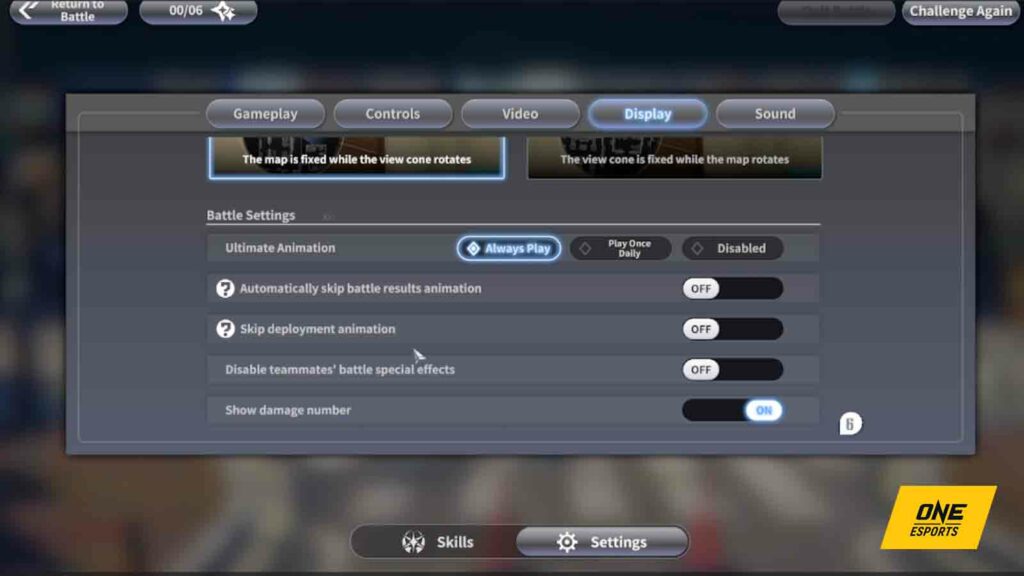
The best thing about OPMW’s custom display settings is that it gives you the option to adjust “Ultimate Animation”. If you enjoy the flashy scenes, keep it on, otherwise you can disable it altogether or play it once daily.
You can also skip battle results animation and deployment animation, as well as disable teammates’ special effects.
Note that for now, the game’s interface offers these languages: English, Thai, Simplified Chinese, Bahasa Indonesia. In terms of audio dialogue, it’s only offered in Japanese, voiced by the same seiyuus (voice actors) from the anime!

GET YOURS TODAY: Garou Funko Pop! figure |
The One Punch Man manga and anime follows the story of Saitama, a seemingly ordinary man who becomes a superhero for fun.
However, his overwhelming strength and ability to defeat any opponent with a single punch lead to a lack of excitement and challenge in his battles. Saitama becomes bored and yearns for a worthy adversary.
Along the way, he encounters various heroes, villains, and a diverse range of monsters. The series explores themes of heroism, identity, and the consequences of overwhelming power, all while blending action with humor and satire.
Despite his unstoppable strength, Saitama grapples with the complexities of finding purpose and satisfaction in a world where his extraordinary abilities have left him unfulfilled.
Discuss stories like these with us — join the ONE Esports Discord community.
Just a heads up, some of the links on ONE Esports are affiliate links. This means if you click on them and make a purchase, we may earn a small commission at no additional cost to you. It’s a way for us to keep the site running and provide you with valuable content. Thanks for your support!
READ MORE: The top 10 highest-grossing Pokemon games of all time

