Players of The Finals are running into a strange bug in which their Healing Beam is not working as intended, hindering them from playing as a good support.
Healing Beam is a specialization item for Medium build players who like to play support, and distribute healing amid a raging battle. However, the item has been malfunctioning for quite some time now.
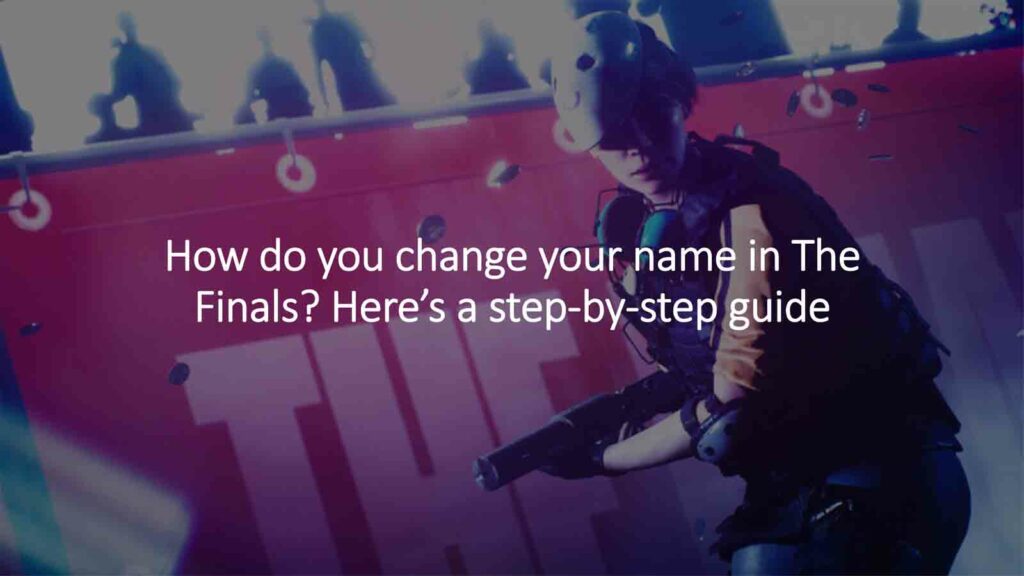
The Healing Beam bug, first reported in December, persists in the new Season 2 update. It prevents teammates from being mended despite the sound and animation of the healing process.
Players have been reporting the issue with the Healing Beam not working for months, but to no avail. So, until Embark rolls out a patch, here are some fixes players can try.
Fixes for the Healing Beam not working in The Finals Season 2

While it’s mostly an issue within the game, some fixes have worked for players who encountered this glitch.
Set the keys back to default
If you’ve customized your loadout keys, you may want to return to default to eliminate the pesky bug.
- Close the match and go to Settings.
- Select “Mouse and Keyboard” from the menu.
- Press “R” or click on “Restore Default” at the bottom of the screen.
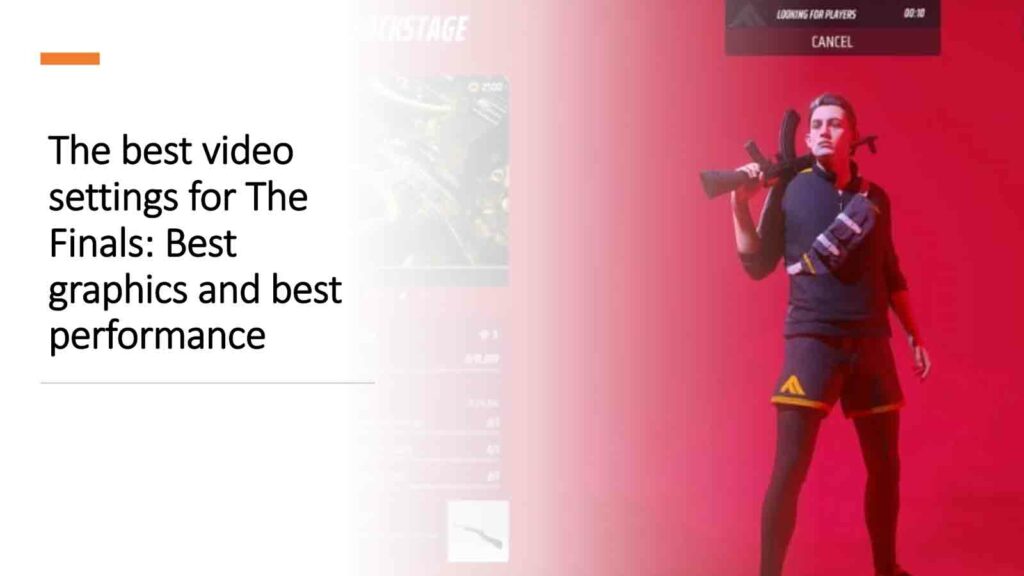
Changing keys back to default has worked for some players, but if the issue persists, try one of the other fixes.
Verify game files on Steam
If you’re playing The Finals on PC via Steam, the bug could be due to missing or broken game files. To fix it:
- Go into your Steam library and locate The Finals.
- Right-click on the game and select “Properties.”
- Find the “Verify the integrity of game files” option and click on it.
This process takeas a couple of minutes. Stay patient and wait for the client to verify the game files. Once done, restart The Finals, and enjoy your fully functional Healing Beam.
Restart your game or platform
Most players were able to fix the bug by simply restarting their game. If your platform is slow and you don’t want to wait for it to reboot, try restarting only the game first.
However, if the bug continues to exist, close The Finals and restart your gaming platform.
While you’re at it, it’s also worth checking your internet service provider (ISP) and connectivity. Run a quick speed test and restart your router to iron out potential connectivity issues that could be causing random glitches.
It’s important to note that this is a long-standing bug, which is still waiting for a proper fix from the developer.

MAKE SOMEONE'S DAY: US$50 Steam Gift Card |
While these methods have worked for most players, some are still stuck with a malfunctioning Healing Beam. Re-installing The Finals may help as a final resort.
Just a heads up, some of the links on ONE Esports are affiliate links. This means if you click on them and make a purchase, we may earn a small commission at no additional cost to you. It’s a way for us to keep the site running and provide you with valuable content. Thanks for your support!
READ MORE: Granblue Fantasy Relink patch: What’s new in version 1.1.1?

