One of those common errors which prevents players from playing the game, is the Destiny 2 CAT error. Fortunately, there are some fixes to the problem.
The Destiny 2 CAT error usually happens when players try to play the game without the latest patch installed. Commonly, failed updates are the main cause. It can happen when the downloading stops for poor network reasons.
The CAT error can also happen when you try to play the game after a long time and there are pending updates. In this guide, we will discuss some easy ways to fix the CAT error in Destiny 2.
- What is Wolters Indiana error in Modern Warfare 3 and how to fix it
- Does Warzone Mobile have controller support?
How to fix Destiny 2 CAT error
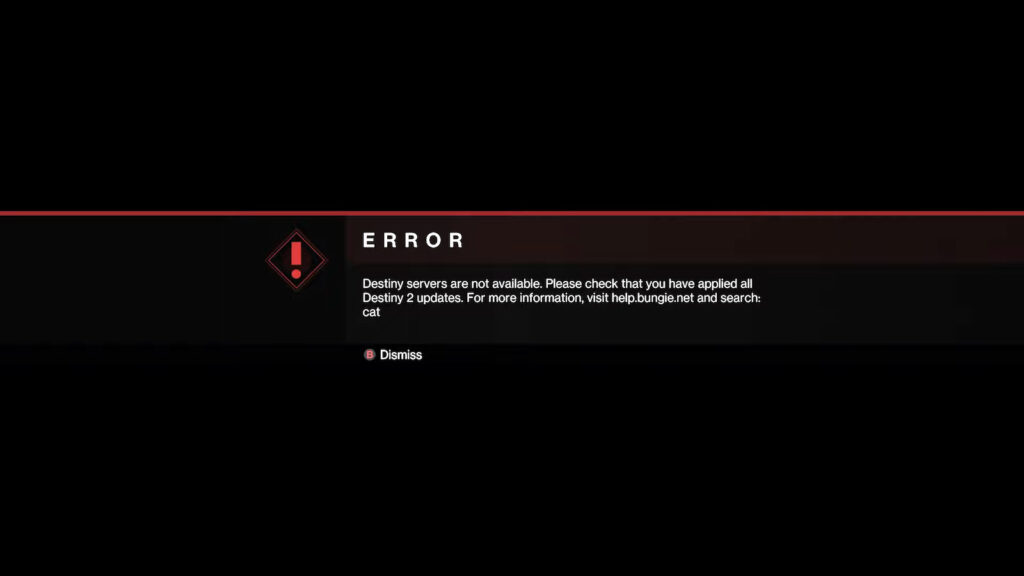
Before going through the fixes, it is advisable to restart the client and Destiny 2. Sometimes a simple restart can fix the Destiny 2 CAT error. However, if you still face the error, here are some simple fixes.
Verify Integrity of files
Steam:
- For Steam users, open the application and head to your library.
- Select Destiny 2 and right-click on it.
- Go to Properties and select “Installed Files” from the left panel.
- Under Installed Files, select “Verify integrity of game files”.
This will cross-check all the files installed on your device and redownload any missing ones.
Epic Games:
- For Epic Games users, launch the platform and go to your library.
- Look for three dots on the Destiny 2 poster and click on it.
- This will open the options menu for the game. Choose Manage.
- Now, click on Verify to redownload the missing files.
These solutions will help you repair or download any missing files from the Destiny 2 directory on your device.
Consoles
If you are facing the CAT error in Destiny 2 on your console, you can try these tricks:
- Make sure you have all the latest updates installed for Destiny 2.
- Restart the console after unplugging the power cable.
- If nothing works, uninstall the game and reinstall it.
Whether you are playing on a PC or console, you can always raise a concern with Bungie Help. We hope one of these has helped you fix the Destiny 2 CAT error and you can jump back in!
READ MORE: What is Cursed Ammo in Modern Warfare 3? Learn how to unlock it fast

