Updated on April 19, 3:33 p.m. (GMT+8): Improved relevancy, and added guides.
Aside from PC, Call of Duty Modern Warfare 3 can also be played on PlayStation and Xbox video game consoles.
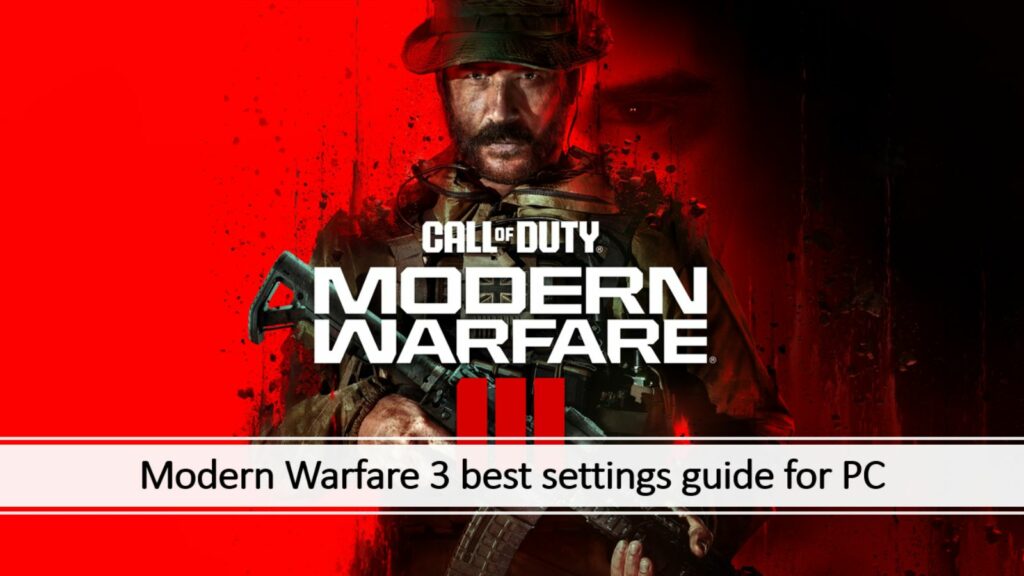
In this article, we cover the best graphics settings for players using these platforms, improving your gameplay experience and performance.
MW3 best graphics settings guide for console
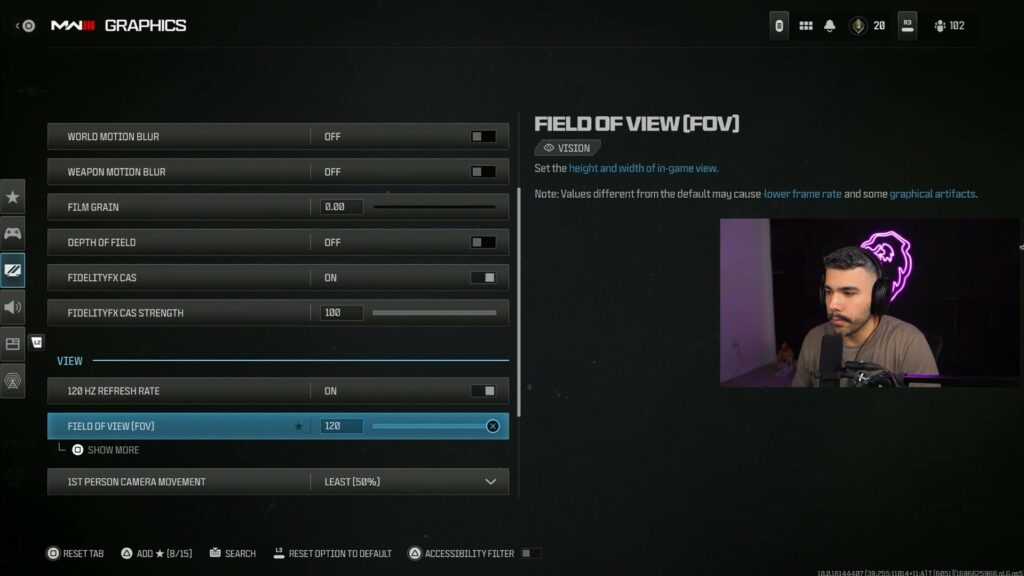
The following settings can be applied for all users. However, certain preferences might vary, allowing you the freedom to adjust specific ones to better suit your needs.
Details & Textures
| SETTING | OPTION |
| On-Demand Texture Streaming | Off |
| World Motion Blur | Off |
| Weapon Motion Blur | Off |
| Film Graim | 0.00 |
| Depth of Field | Off |
| FIDELITYFX CAS | On |
| FIDELITYFX CAS Strength | 80 |
| ECO Mode Preset | Efficiency |
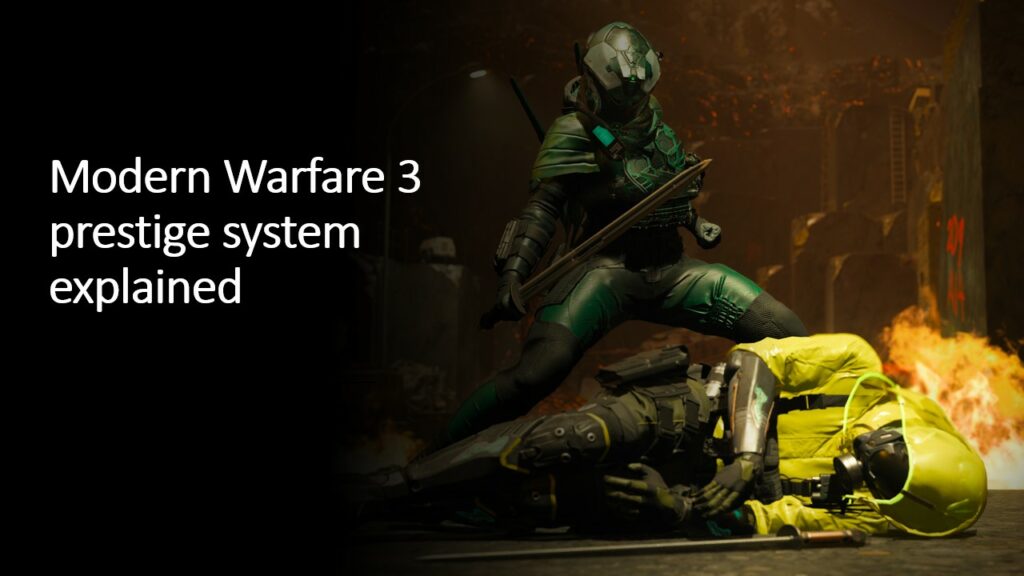
View
| SETTING | OPTION |
| 120 HZ Refresh Rate | On (if applicable) |
| Field of View | 120 (100-120 is typically fine) |
| ADS Field of View | Affected |
| Weapon Field of View | Wide |
| First-Person Camera View | Least (50%) |
| Inverted Flashbang | Preference |
| Spectator Camera | Game Perspective |
| Brightness | Preference |
| Safe Area | Preference |
Follow ONE Esports on TikTok for more Call of Duty content.
READ MORE: How to unlock JAK Purifier in Modern Warfare 3 and Warzone

