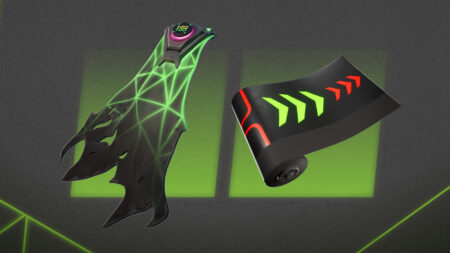Celebrating Epic Games’ MEGA Sale 2024, the American video game company is giving away awesome free rewards, including the Fortnite Overclocked Combo Pack.
This is the perfect way to add some fresh customization to your character, just in time for the launch of Fortnite Chapter 5 Season 2 on May 16, 2024.
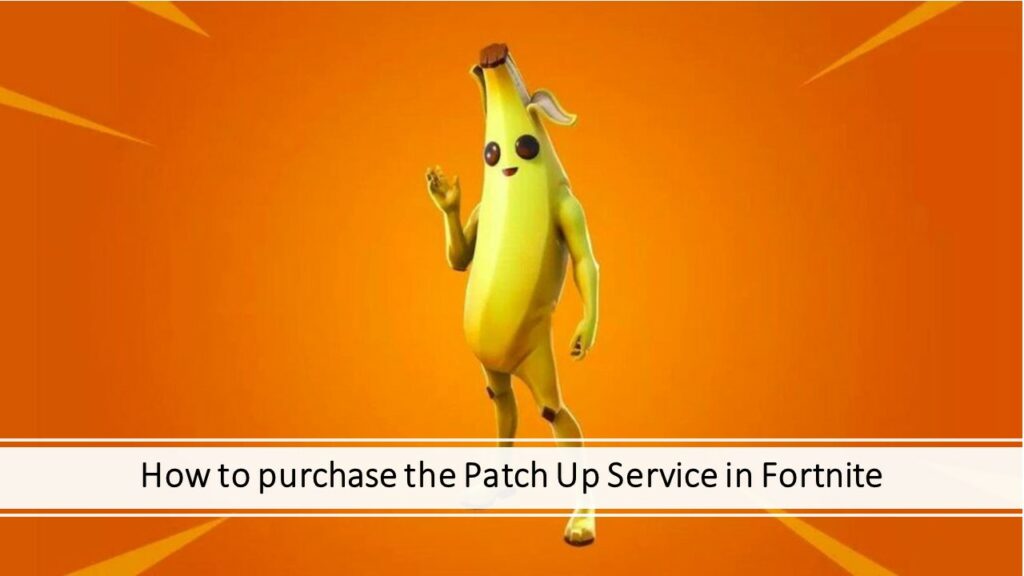
Ready to snag this free cosmetic set? Here’s a simple guide to claiming your Fortnite Overclocked Combo Pack.
What is the Fortnite Overclocked Combo Pack?
Released in Fortnite Chapter 5 Season 2, the Overclocked Combo Pack comprises two in-game items:
- Codeshear Cloak Back Bling
- Grindspeed Wrap
Codeshear Cloak Back Bling
The Codeshear Cloak Back Bling is an uncommon item that can be equipped onto the back of your player’s character. It features a tattered black cloak with green accents. The number 100 is displayed at the top.

Grindspeed Wrap
Grindspeed Wrap is an uncommon item that can be used to change the appearance of weapons and vehicles. The wrap comes in black with neon red and neon green accents, reminiscent of road signs.
How to get the Fortnite Overclocked Combo Pack in Epic Games Store
Follow these steps to claim your Fortnite Overclocked Combo Pack for free:
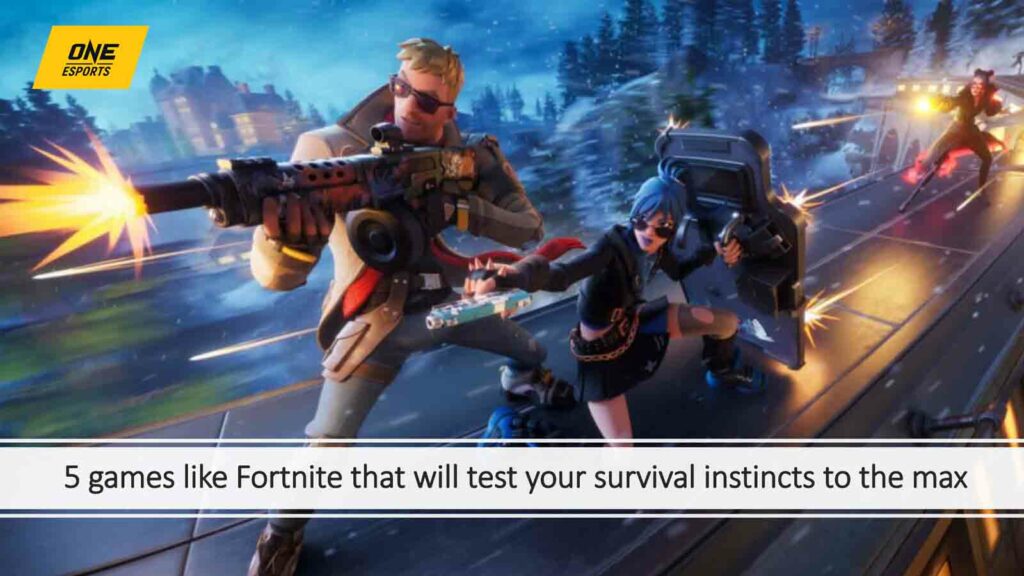
- Log in to your Epic Games Store account. Make sure you’re using the same account you play Fortnite with.
- Go to the Fortnite Add-Ons page.
- Find the Overclocked Combo Pack. It should be listed on the first row of available add-ons for Fortnite.
- Click “Get” on the Overclocked Combo Pack.
- Review and agree to any terms and conditions.
- Confirm your order. You’ll see a checkout page, but don’t worry, it’s free! Tick the agree box (if needed) and click “Place order.”
- Look for the confirmation. You should see a pop-up saying your order is complete. On the right side, there is a yellow button that says “In library,” which means you’ve successfully claimed the Overclocked Combo Pack.
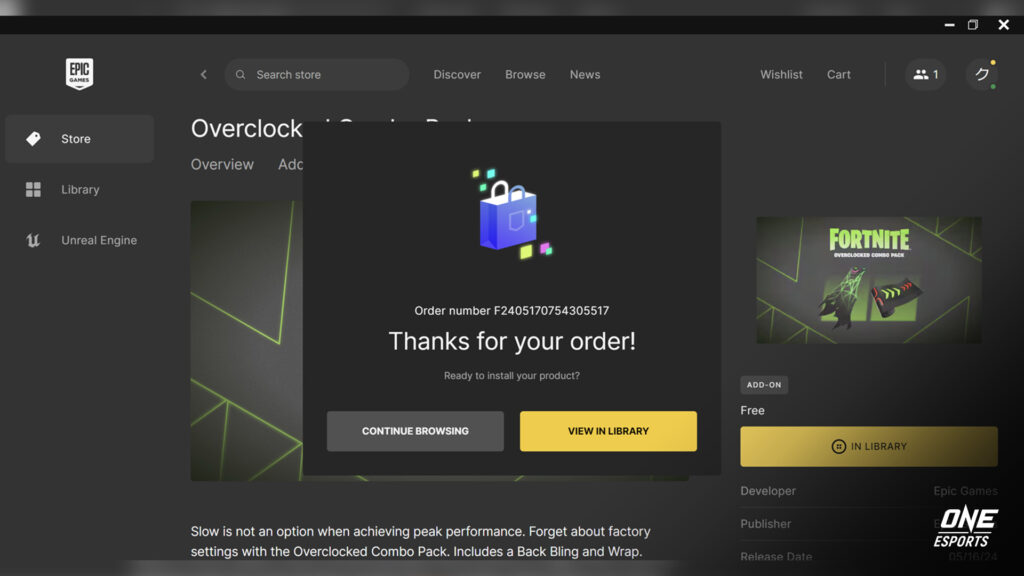
It is important to note that the Overclocked Combo Pack is free until June 13, 2024, so make sure to claim it before then.
How to use the Fortnite Overclocked Combo Pack
Ready to rock your new gear? Here’s how to use the Overclocked Combo Pack items in Fortnite:
- Launch Fortnite. Make sure you’re logged in to the same Epic Games account you used to claim the pack.
- Head to your Locker. This is where you can customize your character’s outfit and accessories. You’ll usually find the Locker option in the main menu before you jump into a match.
- Inside the Locker, you’ll find all your character customization options, including outfits, back blings, and pickaxes. Locate the items from the Overclocked Combo Pack and choose them to equip them to your character.
READ MORE: 5 games like Fortnite to test your survival instincts