Modern Warfare 3 and Warzone players encounter errors from time to time whenever a patch or update goes live.
One of the most common issues players face in the game is the Dev Error 5433.

In this ONE Esports guide, we explain what this error is in Modern Warfare 3 and Warzone, and provide you with an effective fix to it.
What is Dev Error 5433 in MW3 and WZ?
The Dev Error 5433 generally happens when the allocated texture cache size exceeds, or any of the game files get corrupted or are not downloaded properly during any update, prohibiting players from entering any Multiplayer match.
This error can happen on any platform although it mainly occurs in consoles. It has appeared again in the Season 3 Reloaded Update for PlayStation users.
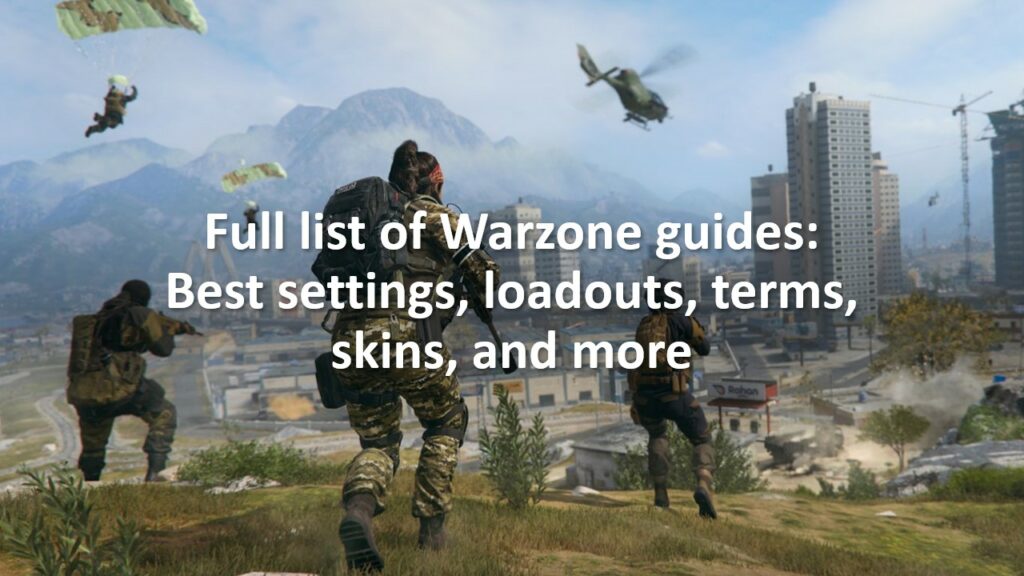
As MW3 is a big game, it’s not unusual for some files to not get downloaded properly or get corrupted during the update process.
Additionally, the game may also use more graphics memory than available which triggers the error.
Fortunately, there is a potential fix for this glitch.
How to fix Dev Error 5433
The issue can be fixed by adjusting the On-Demand Texture Streaming settings in the game. Here’s the process:
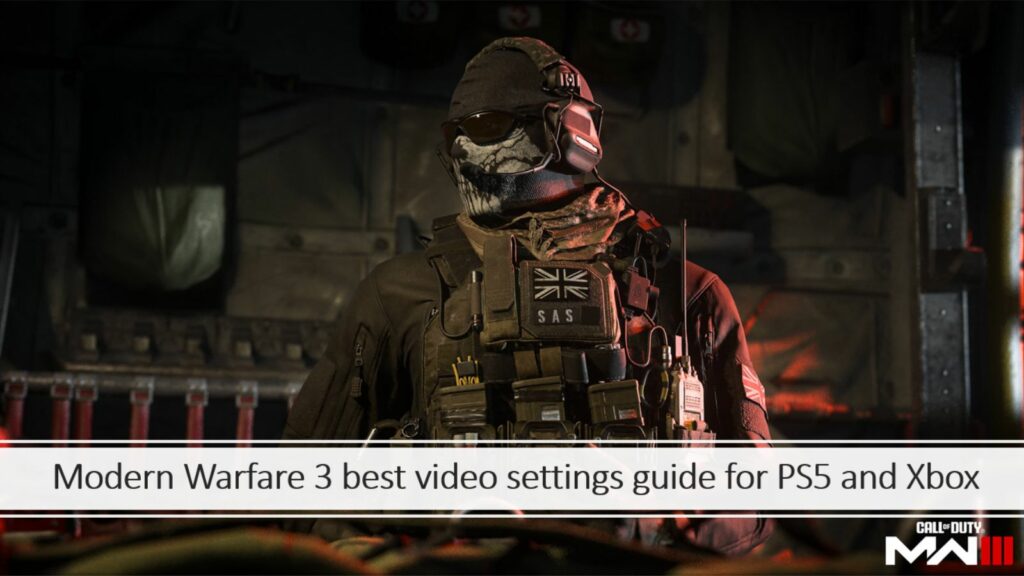
- Go to the Graphics tab in the game’s setting.
- Select On-Demand Texture Streaming.
- Select Show More.
- Change Allocated Texture Cache Size to small.
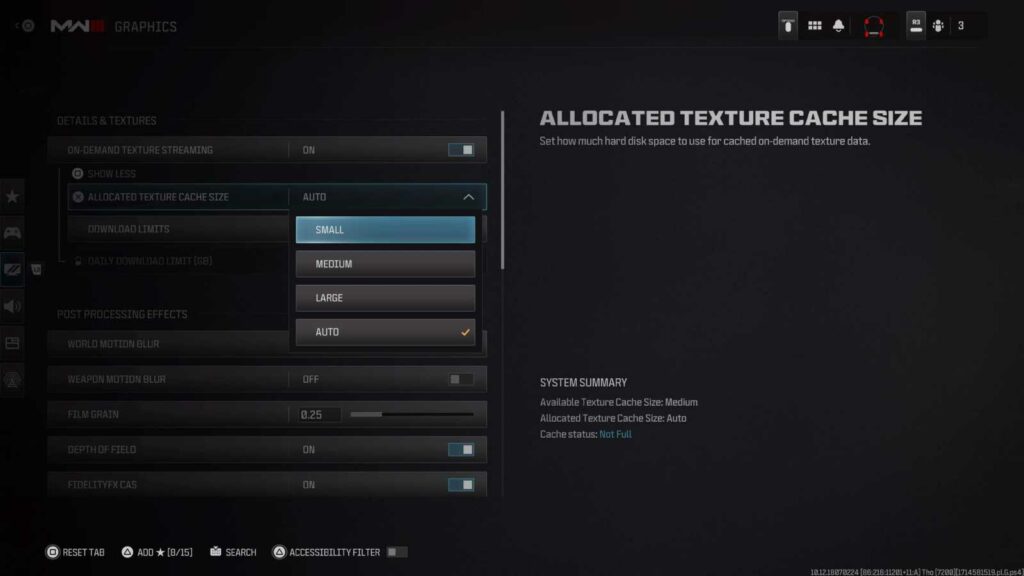
This procedure should fix the Dev Error 5433 issue. Relaunch the game and load it into multiplayer to see if the error persists.
If it still persists, it’s likely that there may be an issue with the latest update file.
To keep updated on this problem, make sure to check the CODUpdates channel on X to see if it’s a common problem players are facing, and if there’s any new fix coming.
READ MORE: What is the Arcade Playlist in Modern Warfare 3? New Playlist explained

