The “Join failed because you are on a different version” error has plagued Modern Warfare 3, restricting players from entering a match following the release of the Season 3 update.
It usually happens when there is a big update, or a sync problem between the game server and the client.
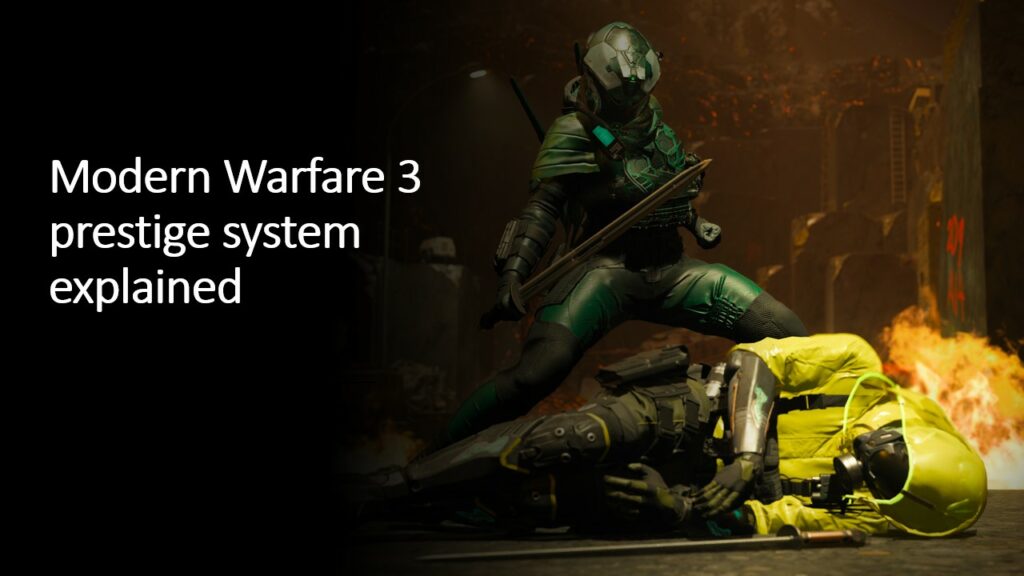
In this ONE Esports guide, we provide you with effective solutions to this issue in Modern Warfare 3.
Fixes for the Join failed because you are on a different version MW3 error

The error may occur when attempting to connect to an online server or a friend’s server within the game.
Multiple factors can lead to encountering the Join failed because you are on a different version MW3 problem. Below are some potential causes:
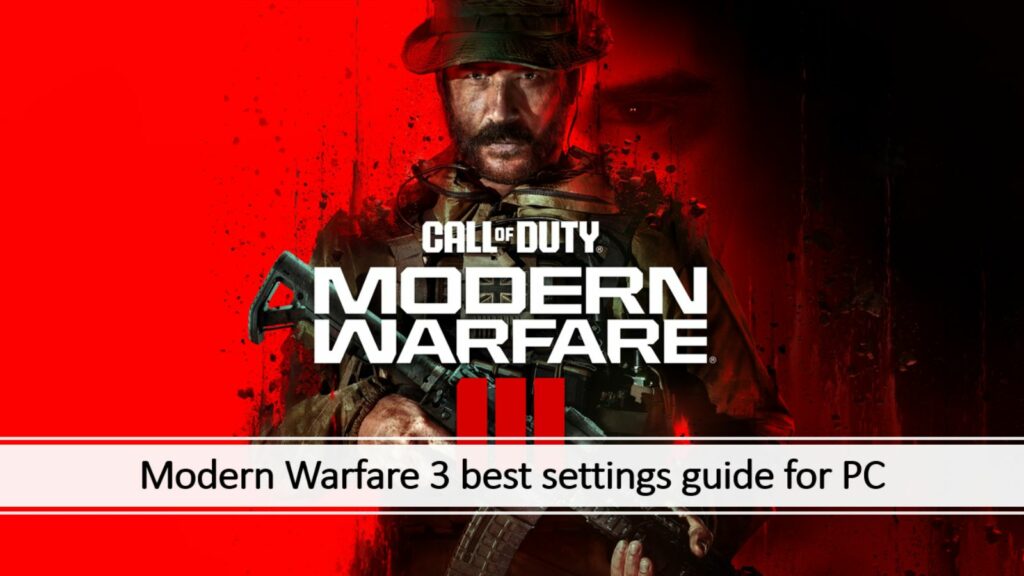
- MW3 is not updated to the latest version.
- Local files are not in sync with the server.
- Your game version doesn’t match with your peers.
Now, here are some fixes you can apply to solve the error:
- Make sure to keep your game updated: Activision occasionally releases minor updates that might not automatically apply to your game. Therefore, regularly check for updates and install them. You can prompt the game to search for updates manually. On PlayStation, navigate to the system or in-game menu for updates. Xbox users can access updates by selecting “manage game” and then the update menu.
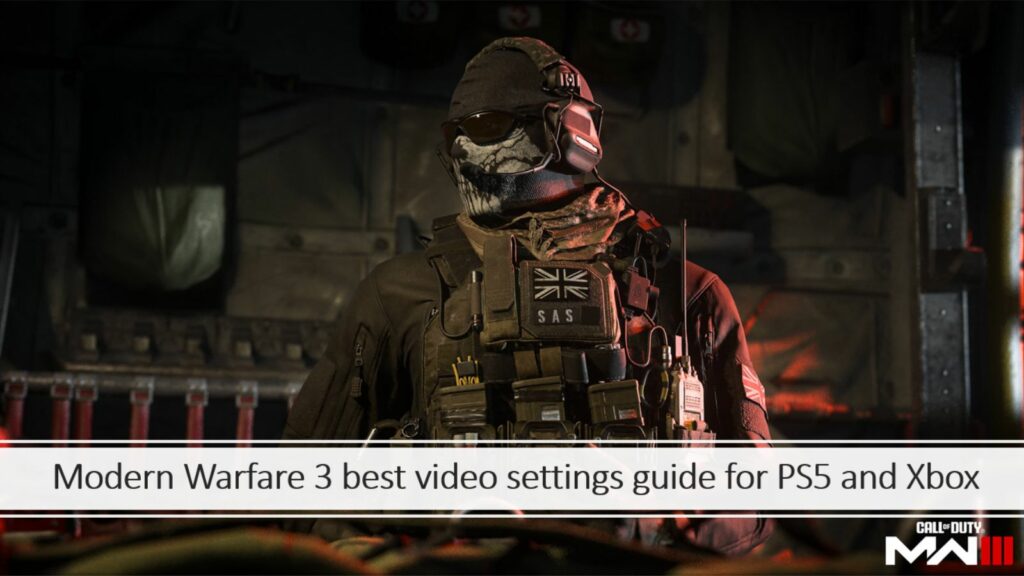
- Restart Modern Warfare 3: Sometimes, a hard restart can resolve various issues. Close Modern Warfare 3 entirely to ensure it’s not running in the background, then relaunch the game. Optionally, consider restarting your device as well. This action prompts the game to synchronize data and potentially resolve the issue.
- Encourage teammates to update: If your setup seems flawless, request your friends to verify their game version and perform any necessary updates. Ensuring everyone’s game is up to date can prevent compatibility issues.
You can follow the Call of Duty Updates page on X for recent news on fixes and patches. This can help you get an idea about solutions done by the Activision team for any errors in Modern Warfare 3.

MAKE SOMEONE'S DAY: $70 Xbox Gift Card |
Follow ONE Esports on TikTok for more Call of Duty content.
Just a heads up, some of the links on ONE Esports are affiliate links. This means if you click on them and make a purchase, we may earn a small commission at no additional cost to you. It’s a way for us to keep the site running and provide you with valuable content. Thanks for your support!
READ MORE: How to unlock the JAK Shadow Titan Kit in Modern Warfare 3 and Warzone

